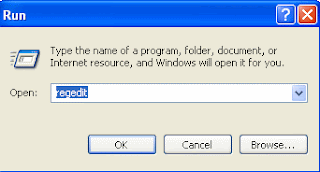Google's search engine, www.google.com, uses a variety of methods to determine which pages are displayed first in the results. Their exact formula is a secret, but there are a few things you can do to improve your positioning. The term for this is Search Engine Optimization (SEO).These tips may not make your website the first one to appear in the list, but they just may help you move up a little.
Ignore spam and websites that offer to submit your website to hundreds of search engines. At best these are wastes of time or money and at worst they can actually hurtyour ranking.
Keyword Phrases
Rather than focusing on a single word, try adding a few words to make a keyword phrase. You may want to read about effective Google searches to see how keyword phrases help with searches.If you were searching for your own website, what keyword phrase would you type into Google for each page? Would you look for super fast widgets?Would you look for cooking with widgets? It may be helpful to get a different perspective. Ask someone else to read your page and suggest what they think your keyword phrase might be. You can also check Google Trends to see if one phrase is starting to gain popularity.
Try to stick to one subject per page, and stick to one keyword phrase per page. That doesn't mean you should write stilted text or use odd phrases. Clear writing is both easier to search and easier to read.
Density
One of the things Google looks for when it catalogs pages is the density of the keyword usage. In other words, how often the keyword occurs. Use natural phrasing. Don't try to trick the search engine by repeating the same word over and over or making text "invisible." It doesn't work. In fact, some of that behavior even get your website banned. Read more: Google Dont's - Bad Tips and Dirty Tricks That Will Get You Banned.
Give a strong opening paragraph. Google may or may not search beyond the first 200 words or so of your web site, but it definitely looks at the first paragraph for keyword density.
You can check your keyword density with Google Toolbar.
Name Your Pages
Give your pages a descriptive name with the
tag. This is vital. Google displays search results as a link using the Web page's title. A link called 'untitled' isn't enticing, and nobody is going to click on it. When appropriate, use the page's keyword phrase in the title.</p><p style="font-size: 12px; font-style: inherit; font-weight: inherit; margin-top: 1.5em; margin-right: 0px; margin-bottom: 1.5em; margin-left: 0px; padding-top: 0px; padding-right: 0px; padding-bottom: 0px; padding-left: 0px; text-decoration: inherit; ">Learn more about <a href="http://google.about.com/od/searchengineoptimization/qt/titleseoqt.htm" style="font-size: 12px; font-style: inherit; font-weight: inherit; margin-top: 0px; margin-right: 0px; margin-bottom: 0px; margin-left: 0px; padding-top: 0px; padding-right: 0px; padding-bottom: 0px; padding-left: 0px; text-decoration: underline; color: rgb(51, 102, 204); ">why titles matter</a>.</p><p style="font-size: 12px; font-style: inherit; font-weight: inherit; margin-top: 1.5em; margin-right: 0px; margin-bottom: 1.5em; margin-left: 0px; padding-top: 0px; padding-right: 0px; padding-bottom: 0px; padding-left: 0px; text-decoration: inherit; "></p><h3 style="font-size: 12px; font-style: inherit; font-weight: bold; margin-top: 1.5em; margin-right: 0px; margin-bottom: 1.5em; margin-left: 0px; padding-top: 0px; padding-right: 0px; padding-bottom: 0px; padding-left: 0px; text-decoration: inherit; ">Link Early, Link Often</h3><p style="font-size: 12px; font-style: inherit; font-weight: inherit; margin-top: 1.5em; margin-right: 0px; margin-bottom: 1.5em; margin-left: 0px; padding-top: 0px; padding-right: 0px; padding-bottom: 0px; padding-left: 0px; text-decoration: inherit; ">One of the biggest factors Google looks at is the hyperlink. Google looks at both links to and from your website.</p><p style="font-size: 12px; font-style: inherit; font-weight: inherit; margin-top: 1.5em; margin-right: 0px; margin-bottom: 1.5em; margin-left: 0px; padding-top: 0px; padding-right: 0px; padding-bottom: 0px; padding-left: 0px; text-decoration: inherit; ">Google looks at the words you use in links to help determine the content of your page. Use links within web pages as a way to emphasize keywords. Rather than saying, "click <a href="http://google.about.com/od/searchengineoptimization/" style="font-size: 12px; font-style: inherit; font-weight: inherit; margin-top: 0px; margin-right: 0px; margin-bottom: 0px; margin-left: 0px; padding-top: 0px; padding-right: 0px; padding-bottom: 0px; padding-left: 0px; text-decoration: underline; color: rgb(51, 102, 204); ">here</a> to learn more about SEO" you should say: Read more about <a href="http://google.about.com/od/searchengineoptimization/" style="font-size: 12px; font-style: inherit; font-weight: inherit; margin-top: 0px; margin-right: 0px; margin-bottom: 0px; margin-left: 0px; padding-top: 0px; padding-right: 0px; padding-bottom: 0px; padding-left: 0px; text-decoration: underline; color: rgb(51, 102, 204); ">SEO (Search Engine Optimization)</a>.</p><p style="font-size: 12px; font-style: inherit; font-weight: inherit; margin-top: 1.5em; margin-right: 0px; margin-bottom: 1.5em; margin-left: 0px; padding-top: 0px; padding-right: 0px; padding-bottom: 0px; padding-left: 0px; text-decoration: inherit; ">Learn more about <a href="http://google.about.com/od/searchengineoptimization/qt/hyperlinkqt.htm" style="font-size: 12px; font-style: inherit; font-weight: inherit; margin-top: 0px; margin-right: 0px; margin-bottom: 0px; margin-left: 0px; padding-top: 0px; padding-right: 0px; padding-bottom: 0px; padding-left: 0px; text-decoration: underline; color: rgb(51, 102, 204); ">why hyperlink names matter to Google</a>.</p><p style="font-size: 12px; font-style: inherit; font-weight: inherit; margin-top: 1.5em; margin-right: 0px; margin-bottom: 1.5em; margin-left: 0px; padding-top: 0px; padding-right: 0px; padding-bottom: 0px; padding-left: 0px; text-decoration: inherit; ">Links from other websites to your website are used to determine <a href="http://google.about.com/od/searchengineoptimization/a/pagerankexplain.htm" style="font-size: 12px; font-style: inherit; font-weight: inherit; margin-top: 0px; margin-right: 0px; margin-bottom: 0px; margin-left: 0px; padding-top: 0px; padding-right: 0px; padding-bottom: 0px; padding-left: 0px; text-decoration: underline; color: rgb(51, 102, 204); ">PageRank</a>. You can use Google Toolbar to <a href="http://google.about.com/od/searchengineoptimization/ss/toolbarranksbs.htm" style="font-size: 12px; font-style: inherit; font-weight: inherit; margin-top: 0px; margin-right: 0px; margin-bottom: 0px; margin-left: 0px; padding-top: 0px; padding-right: 0px; padding-bottom: 0px; padding-left: 0px; text-decoration: underline; color: rgb(51, 102, 204); ">check your current PageRank</a>.</p><p style="font-size: 12px; font-style: inherit; font-weight: inherit; margin-top: 1.5em; margin-right: 0px; margin-bottom: 1.5em; margin-left: 0px; padding-top: 0px; padding-right: 0px; padding-bottom: 0px; padding-left: 0px; text-decoration: inherit; ">You can improve your PageRank by exchanging text links with other relevant websites. Banner exchanges are not as effective. You can also improve your PageRank by making sure your website is listed with <i style="font-style: italic; ">important</i> directories. In other words, check the PageRank of the home page of the directory.</p><p style="font-size: 12px; font-style: inherit; font-weight: inherit; margin-top: 1.5em; margin-right: 0px; margin-bottom: 1.5em; margin-left: 0px; padding-top: 0px; padding-right: 0px; padding-bottom: 0px; padding-left: 0px; text-decoration: inherit; "></p><h3 style="font-size: 12px; font-style: inherit; font-weight: bold; margin-top: 1.5em; margin-right: 0px; margin-bottom: 1.5em; margin-left: 0px; padding-top: 0px; padding-right: 0px; padding-bottom: 0px; padding-left: 0px; text-decoration: inherit; ">Submit Your Site to the Right Directories</h3><p style="font-size: 12px; font-style: inherit; font-weight: inherit; margin-top: 1.5em; margin-right: 0px; margin-bottom: 1.5em; margin-left: 0px; padding-top: 0px; padding-right: 0px; padding-bottom: 0px; padding-left: 0px; text-decoration: inherit; ">Submit your website to the <a href="http://dmoz.org/" onclick="zT(this, '1/XJ')" style="font-size: 12px; font-style: inherit; font-weight: inherit; margin-top: 0px; margin-right: 0px; margin-bottom: 0px; margin-left: 0px; padding-top: 0px; padding-right: 0px; padding-bottom: 0px; padding-left: 0px; text-decoration: underline; color: rgb(51, 102, 204); ">open directory project</a>, if possible. Google considers this directory to be an important link. Be patient. A real human has to check your site, before it's listed in the <a href="http://google.about.com/od/googleproducts/g/directorydef.htm" style="font-size: 12px; font-style: inherit; font-weight: inherit; margin-top: 0px; margin-right: 0px; margin-bottom: 0px; margin-left: 0px; padding-top: 0px; padding-right: 0px; padding-bottom: 0px; padding-left: 0px; text-decoration: underline; color: rgb(51, 102, 204); ">Directory</a>.</p><p style="font-size: 12px; font-style: inherit; font-weight: inherit; margin-top: 1.5em; margin-right: 0px; margin-bottom: 1.5em; margin-left: 0px; padding-top: 0px; padding-right: 0px; padding-bottom: 0px; padding-left: 0px; text-decoration: inherit; ">Submit your site to specialized directories. For instance, a work at home mother owned business (WAHM) should submit her site to WAHM directories. A site on butterflies should be sent to biology or entomology directories.</p><p style="font-size: 12px; font-style: inherit; font-weight: inherit; margin-top: 1.5em; margin-right: 0px; margin-bottom: 1.5em; margin-left: 0px; padding-top: 0px; padding-right: 0px; padding-bottom: 0px; padding-left: 0px; text-decoration: inherit; ">Don't get too submission happy, though. Google, in an effort to combat <i style="font-style: italic; ">click fraud,</i> often filters out websites linked from <i style="font-style: italic; ">link farms,</i> or pages with nothing but links to other websites. This is one reason why free services to register your website may hurt you. Stick to specialized directories and organizations. They're more likely to help and not hurt your rankings.</p><p style="font-size: 12px; font-style: inherit; font-weight: inherit; margin-top: 1.5em; margin-right: 0px; margin-bottom: 1.5em; margin-left: 0px; padding-top: 0px; padding-right: 0px; padding-bottom: 0px; padding-left: 0px; text-decoration: inherit; "></p><h3 style="font-size: 12px; font-style: inherit; font-weight: bold; margin-top: 1.5em; margin-right: 0px; margin-bottom: 1.5em; margin-left: 0px; padding-top: 0px; padding-right: 0px; padding-bottom: 0px; padding-left: 0px; text-decoration: inherit; ">Social Networking</h3>Social networking sites can be a good way to promote a site, but not all of them will affect your rank directly. Digg and Del.icio.us are social linking sites that could potentially have the most impact.<h3 style="font-size: 12px; font-style: inherit; font-weight: bold; margin-top: 1.5em; margin-right: 0px; margin-bottom: 1.5em; margin-left: 0px; padding-top: 0px; padding-right: 0px; padding-bottom: 0px; padding-left: 0px; text-decoration: inherit; ">Make Your Graphics Search Friendly</h3><p style="font-size: 12px; font-style: inherit; font-weight: inherit; margin-top: 1.5em; margin-right: 0px; margin-bottom: 1.5em; margin-left: 0px; padding-top: 0px; padding-right: 0px; padding-bottom: 0px; padding-left: 0px; text-decoration: inherit; ">Keep the Flash to a minimum. People may enjoy reading Flash, but search engines tend to skip right over it. Google has gained some ability to read Flash, but it is still limited. If your menus are in Flash, they might as well be invisible. Consider making plain text links in addition to or instead of Flash.</p><p style="font-size: 12px; font-style: inherit; font-weight: inherit; margin-top: 1.5em; margin-right: 0px; margin-bottom: 1.5em; margin-left: 0px; padding-top: 0px; padding-right: 0px; padding-bottom: 0px; padding-left: 0px; text-decoration: inherit; ">Give your images <alt> tags. Not only does it make your website more accessible to the visually impaired, it also gives you another chance to place your keywords where Google can see them.</p><p style="font-size: 12px; font-style: inherit; font-weight: inherit; margin-top: 1.5em; margin-right: 0px; margin-bottom: 1.5em; margin-left: 0px; padding-top: 0px; padding-right: 0px; padding-bottom: 0px; padding-left: 0px; text-decoration: inherit; "></p><h3 style="font-size: 12px; font-style: inherit; font-weight: bold; margin-top: 1.5em; margin-right: 0px; margin-bottom: 1.5em; margin-left: 0px; padding-top: 0px; padding-right: 0px; padding-bottom: 0px; padding-left: 0px; text-decoration: inherit; ">Good Design Is Popular Design</h3><p style="font-size: 12px; font-style: inherit; font-weight: inherit; margin-top: 1.5em; margin-right: 0px; margin-bottom: 1.5em; margin-left: 0px; padding-top: 0px; padding-right: 0px; padding-bottom: 0px; padding-left: 0px; text-decoration: inherit; ">In the end, strong, well organized pages are pages that Google tends to rank higher. They're also pages that tend to become more popular, which means Google will rank them even higher. Keep good design in mind as you go, and much of the SEO will design itself.</p><p></p><p style="font-size: 12px; font-style: inherit; font-weight: inherit; margin-top: 1.5em; margin-right: 0px; margin-bottom: 1.5em; margin-left: 0px; padding-top: 0px; padding-right: 0px; padding-bottom: 0px; padding-left: 0px; text-decoration: inherit; ">
<br /></p><p style="font-size: 12px; font-style: inherit; font-weight: inherit; margin-top: 1.5em; margin-right: 0px; margin-bottom: 1.5em; margin-left: 0px; padding-top: 0px; padding-right: 0px; padding-bottom: 0px; padding-left: 0px; text-decoration: inherit; ">
<br /></p><p></p><p></p><p></p><p style="font-size: 12px; font-style: inherit; font-weight: inherit; margin-top: 1.5em; margin-right: 0px; margin-bottom: 1.5em; margin-left: 0px; padding-top: 0px; padding-right: 0px; padding-bottom: 0px; padding-left: 0px; text-decoration: inherit; ">
<br /></p><p style="font-size: 12px; font-style: inherit; font-weight: inherit; margin-top: 1.5em; margin-right: 0px; margin-bottom: 1.5em; margin-left: 0px; padding-top: 0px; padding-right: 0px; padding-bottom: 0px; padding-left: 0px; text-decoration: inherit; ">
<br /></p></span></span></span></p>
</div>
<script type='text/javascript'>
createSummaryAndThumb("summary3300784596995106623");
</script>
<a href='https://touch2know.blogspot.com/2009/09/how-to-improve-your-websites-google.html' style='color:#FFF; font-weight:bold; float:right;'>Read More...</a>
<div style='clear: both;'></div>
</div>
</div>
<div class='postbottom'>
<a class='post-comments' href='https://touch2know.blogspot.com/2009/09/how-to-improve-your-websites-google.html#comment-form' onclick=''>0
comments</a>
</div>
<div class='posttop'></div>
<div class='title-meta'>
<a name='2301792952854968787'></a>
<h2 class='entry-title'>
<a href='https://touch2know.blogspot.com/2009/09/how-to-become-professional-webmaster.html'>How to Become a Professional Webmaster?</a>
</h2>
<div class='cat'>Published in:
<strong>
</strong>
</div>
</div>
<div class='post' id='post'>
<div class='post-header-line-1'></div>
<div class='entry-content'>
<div id='summary2301792952854968787'>
<p><span class="Apple-style-span" style="font-family: Verdana; color: rgb(51, 51, 51); font-size: 12px; line-height: 18px; "><p style="font-size: 12px; font-style: inherit; font-weight: inherit; margin-top: 1.5em; margin-right: 0px; margin-bottom: 1.5em; margin-left: 0px; padding-top: 0px; padding-right: 0px; padding-bottom: 0px; padding-left: 0px; text-decoration: inherit; ">Becoming a Webmaster is not really an exact process. I do not have a degree in Computer Science or Design, I graduated in Linguistics, and went into Technical Writing. From there, I moved to writing for the Web, and then took some C programming classes and became a Webmaster.</p><p style="font-size: 12px; font-style: inherit; font-weight: inherit; margin-top: 1.5em; margin-right: 0px; margin-bottom: 1.5em; margin-left: 0px; padding-top: 0px; padding-right: 0px; padding-bottom: 0px; padding-left: 0px; text-decoration: inherit; ">I would suggest trying to get a job in a company that has or could use a Web site, doing something like Tech Writing or Tech Support. Once you have your foot in the door, spend as much time as you can doing Web pages and learning about how your company handles the Web. Make friends with the Web team members. Offer to do some of the more annoying jobs (like maintaining the site, fixing bad links, and so forth) in your "free" time. This is good resume fodder if nothing else. You'll also have the chance to see what it really is like to work in a Web department. Find out from the manager of the group what you would need to be considered as an applicant, and then go out and do that.</p><p style="font-size: 12px; font-style: inherit; font-weight: inherit; margin-top: 1.5em; margin-right: 0px; margin-bottom: 1.5em; margin-left: 0px; padding-top: 0px; padding-right: 0px; padding-bottom: 0px; padding-left: 0px; text-decoration: inherit; ">There are a lot of jobs that state that they require a BS in Computer Science, but if you prove you can do the work, you'll get hired even without that. Web Development is more than just programming, you need to be able to write, and design good looking Web pages. Focus on what you're good at and not what you don't know.</p><p style="font-size: 12px; font-style: inherit; font-weight: inherit; margin-top: 1.5em; margin-right: 0px; margin-bottom: 1.5em; margin-left: 0px; padding-top: 0px; padding-right: 0px; padding-bottom: 0px; padding-left: 0px; text-decoration: inherit; ">Here are some specific articles that will help:</p><ul style="font-size: 12px; font-style: inherit; font-weight: inherit; margin-top: 1.5em; margin-right: 0px; margin-bottom: 1.5em; margin-left: 0px; padding-top: 0px; padding-right: 0px; padding-bottom: 0px; padding-left: 0px; text-decoration: inherit; position: relative; z-index: 0; "><li style="font-size: 12px; font-style: inherit; font-weight: inherit; margin-top: 0px; margin-right: 0px; margin-bottom: 0px; margin-left: 18px; padding-top: 0px; padding-right: 0px; padding-bottom: 0px; padding-left: 0px; text-decoration: inherit; list-style-type: disc; "><a href="http://webdesign.about.com/cs/beginninghtml/weekly/aa052598.htm" style="font-size: 12px; font-style: inherit; font-weight: inherit; margin-top: 0px; margin-right: 0px; margin-bottom: 0px; margin-left: 0px; padding-top: 0px; padding-right: 0px; padding-bottom: 0px; padding-left: 0px; text-decoration: underline; color: rgb(51, 102, 204); ">Getting a Job as a Webmaster</a></li><li style="font-size: 12px; font-style: inherit; font-weight: inherit; margin-top: 0px; margin-right: 0px; margin-bottom: 0px; margin-left: 18px; padding-top: 0px; padding-right: 0px; padding-bottom: 0px; padding-left: 0px; text-decoration: inherit; list-style-type: disc; "><a href="http://webdesign.about.com/cs/beginninghtml/weekly/aa062901a.htm" style="font-size: 12px; font-style: inherit; font-weight: inherit; margin-top: 0px; margin-right: 0px; margin-bottom: 0px; margin-left: 0px; padding-top: 0px; padding-right: 0px; padding-bottom: 0px; padding-left: 0px; text-decoration: underline; color: rgb(51, 102, 204); ">I've Learned HTML, What's Next?</a></li><li style="font-size: 12px; font-style: inherit; font-weight: inherit; margin-top: 0px; margin-right: 0px; margin-bottom: 0px; margin-left: 18px; padding-top: 0px; padding-right: 0px; padding-bottom: 0px; padding-left: 0px; text-decoration: inherit; list-style-type: disc; "><a href="http://webdesign.about.com/cs/beginninghtml/weekly/aa122100a.htm" style="font-size: 12px; font-style: inherit; font-weight: inherit; margin-top: 0px; margin-right: 0px; margin-bottom: 0px; margin-left: 0px; padding-top: 0px; padding-right: 0px; padding-bottom: 0px; padding-left: 0px; text-decoration: underline; color: rgb(51, 102, 204); ">Do You Want This Job?</a></li><li style="font-size: 12px; font-style: inherit; font-weight: inherit; margin-top: 0px; margin-right: 0px; margin-bottom: 0px; margin-left: 18px; padding-top: 0px; padding-right: 0px; padding-bottom: 0px; padding-left: 0px; text-decoration: inherit; list-style-type: disc; "><a href="http://webdesign.about.com/cs/beginninghtml/weekly/aa041398.htm" style="font-size: 12px; font-style: inherit; font-weight: inherit; margin-top: 0px; margin-right: 0px; margin-bottom: 0px; margin-left: 0px; padding-top: 0px; padding-right: 0px; padding-bottom: 0px; padding-left: 0px; text-decoration: underline; color: rgb(51, 102, 204); ">A Day in the Life of a Webmaster</a></li></ul></span></p>
</div>
<script type='text/javascript'>
createSummaryAndThumb("summary2301792952854968787");
</script>
<a href='https://touch2know.blogspot.com/2009/09/how-to-become-professional-webmaster.html' style='color:#FFF; font-weight:bold; float:right;'>Read More...</a>
<div style='clear: both;'></div>
</div>
</div>
<div class='postbottom'>
<a class='post-comments' href='https://touch2know.blogspot.com/2009/09/how-to-become-professional-webmaster.html#comment-form' onclick=''>0
comments</a>
</div>
<div class='posttop'></div>
<div class='title-meta'>
<a name='6918925608109431820'></a>
<h2 class='entry-title'>
<a href='https://touch2know.blogspot.com/2009/09/5-ways-to-speed-up-your-pc.html'>5 ways to speed up your PC</a>
</h2>
<div class='cat'>Published in:
<strong>
</strong>
</div>
</div>
<div class='post' id='post'>
<div class='post-header-line-1'></div>
<div class='entry-content'>
<div id='summary6918925608109431820'>
<p><span class="Apple-style-span" style="font-family: 'Segoe ui'; font-size: 12px; "><p class="intro" style="margin-top: 0px; margin-right: 0px; margin-bottom: 10px; margin-left: 0px; padding-top: 0px; padding-right: 0px; padding-bottom: 0px; padding-left: 0px; line-height: 1.35em; "><span class="Apple-style-span" style="font-size: large;"><span class="Apple-style-span" style="color:#CCFFFF;">By following a few simple guidelines, you can maintain your computer and keep it running smoothly. This article discusses how to use the tools available in Windows XP Service Pack 3 (SP3) and Windows Vista to more efficiently maintain your computer and safeguard your privacy when you're online.</span></span></p><span class="Apple-style-span" style="font-size: large;"><span class="Apple-style-span" style="color:#CCFFFF;"><a id="1"></a></span></span><div><h2 style="font-weight: bold; margin-top: 0px; margin-right: 0px; margin-bottom: 5px; margin-left: 0px; padding-top: 0px; padding-right: 0px; padding-bottom: 0px; padding-left: 0px; "><span class="Apple-style-span" style="font-size: large;"><span class="Apple-style-span" style="color:#CCFFFF;">1. Free up disk space</span></span></h2><p style="margin-top: 0px; margin-right: 0px; margin-bottom: 10px; margin-left: 0px; padding-top: 0px; padding-right: 0px; padding-bottom: 0px; padding-left: 0px; line-height: 1.4em; "><span class="Apple-style-span" style="font-size: large;"><span class="Apple-style-span" style="color:#CCFFFF;">By freeing disk space, you can improve the performance of your computer. The Disk Cleanup tool helps you free up space on your hard disk. The utility identifies files that you can safely delete, and then enables you to choose whether you want to delete some or all of the identified files.<br />Use Disk Cleanup to:</span></span></p><ul style="margin-top: 0px; margin-right: 0px; margin-bottom: 20px; margin-left: 15px; padding-top: 0px; padding-right: 0px; padding-bottom: 0px; padding-left: 0px; "><li style="margin-top: 0px; margin-right: 0px; margin-bottom: -5px; margin-left: 0px; padding-top: 0px; padding-right: 0px; padding-bottom: 0px; padding-left: 0px; "><p style="margin-top: 0px; margin-right: 0px; margin-bottom: 10px; margin-left: 0px; padding-top: 0px; padding-right: 0px; padding-bottom: 0px; padding-left: 0px; line-height: 1.4em; "><span class="Apple-style-span" style="font-size: large;"><span class="Apple-style-span" style="color:#CCFFFF;">Remove temporary Internet files.</span></span></p></li><li style="margin-top: 0px; margin-right: 0px; margin-bottom: -5px; margin-left: 0px; padding-top: 0px; padding-right: 0px; padding-bottom: 0px; padding-left: 0px; "><p style="margin-top: 0px; margin-right: 0px; margin-bottom: 10px; margin-left: 0px; padding-top: 0px; padding-right: 0px; padding-bottom: 0px; padding-left: 0px; line-height: 1.4em; "><span class="Apple-style-span" style="font-size: large;"><span class="Apple-style-span" style="color:#CCFFFF;">Remove downloaded program files (such as Microsoft ActiveX controls and Java applets).</span></span></p></li><li style="margin-top: 0px; margin-right: 0px; margin-bottom: -5px; margin-left: 0px; padding-top: 0px; padding-right: 0px; padding-bottom: 0px; padding-left: 0px; "><p style="margin-top: 0px; margin-right: 0px; margin-bottom: 10px; margin-left: 0px; padding-top: 0px; padding-right: 0px; padding-bottom: 0px; padding-left: 0px; line-height: 1.4em; "><span class="Apple-style-span" style="font-size: large;"><span class="Apple-style-span" style="color:#CCFFFF;">Empty the Recycle Bin.</span></span></p></li><li style="margin-top: 0px; margin-right: 0px; margin-bottom: -5px; margin-left: 0px; padding-top: 0px; padding-right: 0px; padding-bottom: 0px; padding-left: 0px; "><p style="margin-top: 0px; margin-right: 0px; margin-bottom: 10px; margin-left: 0px; padding-top: 0px; padding-right: 0px; padding-bottom: 0px; padding-left: 0px; line-height: 1.4em; "><span class="Apple-style-span" style="font-size: large;"><span class="Apple-style-span" style="color:#CCFFFF;">Remove Windows temporary files.</span></span></p></li><li style="margin-top: 0px; margin-right: 0px; margin-bottom: -5px; margin-left: 0px; padding-top: 0px; padding-right: 0px; padding-bottom: 0px; padding-left: 0px; "><p style="margin-top: 0px; margin-right: 0px; margin-bottom: 10px; margin-left: 0px; padding-top: 0px; padding-right: 0px; padding-bottom: 0px; padding-left: 0px; line-height: 1.4em; "><span class="Apple-style-span" style="font-size: large;"><span class="Apple-style-span" style="color:#CCFFFF;">Remove optional Windows components that you don't use.</span></span></p></li><li style="margin-top: 0px; margin-right: 0px; margin-bottom: -5px; margin-left: 0px; padding-top: 0px; padding-right: 0px; padding-bottom: 0px; padding-left: 0px; "><p style="margin-top: 0px; margin-right: 0px; margin-bottom: 10px; margin-left: 0px; padding-top: 0px; padding-right: 0px; padding-bottom: 0px; padding-left: 0px; line-height: 1.4em; "><span class="Apple-style-span" style="font-size: large;"><span class="Apple-style-span" style="color:#CCFFFF;">Remove installed programs that you no longer use.</span></span></p></li></ul><p style="margin-top: 0px; margin-right: 0px; margin-bottom: 10px; margin-left: 0px; padding-top: 0px; padding-right: 0px; padding-bottom: 0px; padding-left: 0px; line-height: 1.4em; "><strong><span class="Apple-style-span" style="font-size: large;"><span class="Apple-style-span" style="color:#CCFFFF;">Tip:</span></span></strong><span class="Apple-style-span" style="font-size: large;"><span class="Apple-style-span" style="color:#CCFFFF;"> Typically, temporary Internet files take the most amount of space because the browser caches each page you visit for faster access later.</span></span></p><p style="margin-top: 0px; margin-right: 0px; margin-bottom: 10px; margin-left: 0px; padding-top: 0px; padding-right: 0px; padding-bottom: 0px; padding-left: 0px; line-height: 1.4em; "><strong><span class="Apple-style-span" style="font-size: large;"><span class="Apple-style-span" style="color:#CCFFFF;">To use Disk Cleanup</span></span></strong></p><ol style="margin-top: 0px; margin-right: 0px; margin-bottom: 20px; margin-left: 30px; padding-top: 0px; padding-right: 0px; padding-bottom: 0px; padding-left: 0px; "><li style="margin-top: 0px; margin-right: 0px; margin-bottom: -5px; margin-left: 0px; padding-top: 0px; padding-right: 0px; padding-bottom: 0px; padding-left: 0px; "><p style="margin-top: 0px; margin-right: 0px; margin-bottom: 10px; margin-left: 0px; padding-top: 0px; padding-right: 0px; padding-bottom: 0px; padding-left: 0px; line-height: 1.4em; "><span class="Apple-style-span" style="font-size: large;"><span class="Apple-style-span" style="color:#CCFFFF;">Click </span></span><strong><span class="Apple-style-span" style="font-size: large;"><span class="Apple-style-span" style="color:#CCFFFF;">Start</span></span></strong><span class="Apple-style-span" style="font-size: large;"><span class="Apple-style-span" style="color:#CCFFFF;">, point to </span></span><strong><span class="Apple-style-span" style="font-size: large;"><span class="Apple-style-span" style="color:#CCFFFF;">All Programs</span></span></strong><span class="Apple-style-span" style="font-size: large;"><span class="Apple-style-span" style="color:#CCFFFF;">, point to </span></span><strong><span class="Apple-style-span" style="font-size: large;"><span class="Apple-style-span" style="color:#CCFFFF;">Accessories</span></span></strong><span class="Apple-style-span" style="font-size: large;"><span class="Apple-style-span" style="color:#CCFFFF;">, point to </span></span><strong><span class="Apple-style-span" style="font-size: large;"><span class="Apple-style-span" style="color:#CCFFFF;">System Tools</span></span></strong><span class="Apple-style-span" style="font-size: large;"><span class="Apple-style-span" style="color:#CCFFFF;">, and then click </span></span><strong><span class="Apple-style-span" style="font-size: large;"><span class="Apple-style-span" style="color:#CCFFFF;">Disk Cleanup</span></span></strong><span class="Apple-style-span" style="font-size: large;"><span class="Apple-style-span" style="color:#CCFFFF;">. If several drives are available, you might be prompted to specify which drive you want to clean.</span></span></p><p style="margin-top: 0px; margin-right: 0px; margin-bottom: 10px; margin-left: 0px; padding-top: 0px; padding-right: 0px; padding-bottom: 0px; padding-left: 0px; line-height: 1.4em; "><span class="Apple-style-span" style="font-size: large;"><span class="Apple-style-span" style="color:#CCFFFF;"><img alt="Image of Disk Cleanup dialog box" border="0" class="nofloat" src="http://www.microsoft.com/global/atwork/PublishingImages/maintenance/diskcleanup1.jpg" style="border-top-width: 0px; border-right-width: 0px; border-bottom-width: 0px; border-left-width: 0px; border-style: initial; border-color: initial; vertical-align: middle; margin-top: 0px; margin-right: 0px; margin-bottom: 10px; margin-left: 0px; " title="Image of Disk Cleanup dialog box" /><br /></span></span></p></li><li style="margin-top: 0px; margin-right: 0px; margin-bottom: -5px; margin-left: 0px; padding-top: 0px; padding-right: 0px; padding-bottom: 0px; padding-left: 0px; "><p style="margin-top: 0px; margin-right: 0px; margin-bottom: 10px; margin-left: 0px; padding-top: 0px; padding-right: 0px; padding-bottom: 0px; padding-left: 0px; line-height: 1.4em; "><span class="Apple-style-span" style="font-size: large;"><span class="Apple-style-span" style="color:#CCFFFF;">In the </span></span><strong><span class="Apple-style-span" style="font-size: large;"><span class="Apple-style-span" style="color:#CCFFFF;">Disk Cleanup for</span></span></strong><span class="Apple-style-span" style="font-size: large;"><span class="Apple-style-span" style="color:#CCFFFF;"> dialog box, scroll through the content of the </span></span><strong><span class="Apple-style-span" style="font-size: large;"><span class="Apple-style-span" style="color:#CCFFFF;">Files to delete</span></span></strong><span class="Apple-style-span" style="font-size: large;"><span class="Apple-style-span" style="color:#CCFFFF;"> list.</span></span></p><div class="captionedobject clear" style="width: 400px; margin-top: 0px; margin-right: 0px; margin-bottom: 15px; margin-left: 0px; padding-top: 0px; padding-right: 0px; padding-bottom: 0px; padding-left: 0px; border-top-width: 0px; border-right-width: 0px; border-bottom-width: 1px; border-left-width: 0px; border-style: initial; border-color: initial; border-bottom-style: solid; border-bottom-color: rgb(229, 229, 229); display: block; "><span class="Apple-style-span" style="font-size: large;"><span class="Apple-style-span" style="color:#CCFFFF;"><img alt="Image of Disk Cleanup for dialog box" border="0" class="nofloat" src="http://www.microsoft.com/global/atwork/PublishingImages/maintenance/diskcleanup2.jpg" style="border-top-width: 0px; border-right-width: 0px; border-bottom-width: 0px; border-left-width: 0px; border-style: initial; border-color: initial; margin-top: 0px; margin-right: 0px; margin-bottom: 10px; margin-left: 0px; " title="Image of Disk Cleanup for dialog box" /></span></span><p style="margin-top: 10px; margin-right: 0px; margin-bottom: 10px; margin-left: 0px; padding-top: 0px; padding-right: 0px; padding-bottom: 0px; padding-left: 0px; line-height: 1.4em; "><em><span class="Apple-style-span" style="font-size: large;"><span class="Apple-style-span" style="color:#CCFFFF;">Choose the files that you want to delete.</span></span></em></p></div><p style="margin-top: 0px; margin-right: 0px; margin-bottom: 10px; margin-left: 0px; padding-top: 0px; padding-right: 0px; padding-bottom: 0px; padding-left: 0px; line-height: 1.4em; "></p></li><li style="margin-top: 0px; margin-right: 0px; margin-bottom: -5px; margin-left: 0px; padding-top: 0px; padding-right: 0px; padding-bottom: 0px; padding-left: 0px; "><p style="margin-top: 0px; margin-right: 0px; margin-bottom: 10px; margin-left: 0px; padding-top: 0px; padding-right: 0px; padding-bottom: 0px; padding-left: 0px; line-height: 1.4em; "><span class="Apple-style-span" style="font-size: large;"><span class="Apple-style-span" style="color:#CCFFFF;">Clear the check boxes for files that you don't want to delete, and then click</span></span><strong><span class="Apple-style-span" style="font-size: large;"><span class="Apple-style-span" style="color:#CCFFFF;">OK</span></span></strong><span class="Apple-style-span" style="font-size: large;"><span class="Apple-style-span" style="color:#CCFFFF;">.</span></span></p></li><li style="margin-top: 0px; margin-right: 0px; margin-bottom: -5px; margin-left: 0px; padding-top: 0px; padding-right: 0px; padding-bottom: 0px; padding-left: 0px; "><p style="margin-top: 0px; margin-right: 0px; margin-bottom: 10px; margin-left: 0px; padding-top: 0px; padding-right: 0px; padding-bottom: 0px; padding-left: 0px; line-height: 1.4em; "><span class="Apple-style-span" style="font-size: large;"><span class="Apple-style-span" style="color:#CCFFFF;">When prompted to confirm that you want to delete the specified files, click</span></span><strong><span class="Apple-style-span" style="font-size: large;"><span class="Apple-style-span" style="color:#CCFFFF;">Yes</span></span></strong><span class="Apple-style-span" style="font-size: large;"><span class="Apple-style-span" style="color:#CCFFFF;">.</span></span></p></li></ol><p style="margin-top: 0px; margin-right: 0px; margin-bottom: 10px; margin-left: 0px; padding-top: 0px; padding-right: 0px; padding-bottom: 0px; padding-left: 0px; line-height: 1.4em; "><span class="Apple-style-span" style="font-size: large;"><span class="Apple-style-span" style="color:#CCFFFF;">After a few minutes, the process completes and the Disk Cleanup dialog box closes, leaving your computer cleaner and performing better.</span></span></p></div><span class="Apple-style-span" style="font-size: large;"><span class="Apple-style-span" style="color:#CCFFFF;"><a id="2"></a></span></span><div><h2 style="font-weight: bold; margin-top: 0px; margin-right: 0px; margin-bottom: 5px; margin-left: 0px; padding-top: 0px; padding-right: 0px; padding-bottom: 0px; padding-left: 0px; "><span class="Apple-style-span" style="font-size: large;"><span class="Apple-style-span" style="color:#CCFFFF;">2. Speed up access to data</span></span></h2><p style="margin-top: 0px; margin-right: 0px; margin-bottom: 10px; margin-left: 0px; padding-top: 0px; padding-right: 0px; padding-bottom: 0px; padding-left: 0px; line-height: 1.4em; "><span class="Apple-style-span" style="font-size: large;"><span class="Apple-style-span" style="color:#CCFFFF;">Disk fragmentation slows the overall performance of your system. When files are fragmented, the computer must search the hard disk when the file is opened to piece it back together. The response time can be significantly longer.</span></span></p><p style="margin-top: 0px; margin-right: 0px; margin-bottom: 10px; margin-left: 0px; padding-top: 0px; padding-right: 0px; padding-bottom: 0px; padding-left: 0px; line-height: 1.4em; "><span class="Apple-style-span" style="font-size: large;"><span class="Apple-style-span" style="color:#CCFFFF;">Disk Defragmenter is a Windows utility that consolidates fragmented files and folders on your computer's hard disk so that each occupies a single space on the disk. With your files stored neatly end-to-end, without fragmentation, reading and writing to the disk speeds up.</span></span></p><p style="margin-top: 0px; margin-right: 0px; margin-bottom: 10px; margin-left: 0px; padding-top: 0px; padding-right: 0px; padding-bottom: 0px; padding-left: 0px; line-height: 1.4em; "><strong><span class="Apple-style-span" style="font-size: large;"><span class="Apple-style-span" style="color:#CCFFFF;">When to run Disk Defragmenter</span></span></strong><span class="Apple-style-span" style="font-size: large;"><span class="Apple-style-span" style="color:#CCFFFF;"><br />In addition to running Disk Defragmenter at regular intervals—monthly is optimal—there are other times you should run it too, such as when:</span></span></p><ul style="margin-top: 0px; margin-right: 0px; margin-bottom: 20px; margin-left: 15px; padding-top: 0px; padding-right: 0px; padding-bottom: 0px; padding-left: 0px; "><li style="margin-top: 0px; margin-right: 0px; margin-bottom: -5px; margin-left: 0px; padding-top: 0px; padding-right: 0px; padding-bottom: 0px; padding-left: 0px; "><p style="margin-top: 0px; margin-right: 0px; margin-bottom: 10px; margin-left: 0px; padding-top: 0px; padding-right: 0px; padding-bottom: 0px; padding-left: 0px; line-height: 1.4em; "><span class="Apple-style-span" style="font-size: large;"><span class="Apple-style-span" style="color:#CCFFFF;">You add a large number of files.</span></span></p></li><li style="margin-top: 0px; margin-right: 0px; margin-bottom: -5px; margin-left: 0px; padding-top: 0px; padding-right: 0px; padding-bottom: 0px; padding-left: 0px; "><p style="margin-top: 0px; margin-right: 0px; margin-bottom: 10px; margin-left: 0px; padding-top: 0px; padding-right: 0px; padding-bottom: 0px; padding-left: 0px; line-height: 1.4em; "><span class="Apple-style-span" style="font-size: large;"><span class="Apple-style-span" style="color:#CCFFFF;">Your free disk space totals 15 percent or less.</span></span></p></li><li style="margin-top: 0px; margin-right: 0px; margin-bottom: -5px; margin-left: 0px; padding-top: 0px; padding-right: 0px; padding-bottom: 0px; padding-left: 0px; "><p style="margin-top: 0px; margin-right: 0px; margin-bottom: 10px; margin-left: 0px; padding-top: 0px; padding-right: 0px; padding-bottom: 0px; padding-left: 0px; line-height: 1.4em; "><span class="Apple-style-span" style="font-size: large;"><span class="Apple-style-span" style="color:#CCFFFF;">You install new programs or a new version of Windows.</span></span></p></li></ul><p style="margin-top: 0px; margin-right: 0px; margin-bottom: 10px; margin-left: 0px; padding-top: 0px; padding-right: 0px; padding-bottom: 0px; padding-left: 0px; line-height: 1.4em; "><strong><span class="Apple-style-span" style="font-size: large;"><span class="Apple-style-span" style="color:#CCFFFF;">To use Disk Defragmenter:</span></span></strong></p><ol style="margin-top: 0px; margin-right: 0px; margin-bottom: 20px; margin-left: 30px; padding-top: 0px; padding-right: 0px; padding-bottom: 0px; padding-left: 0px; "><li style="margin-top: 0px; margin-right: 0px; margin-bottom: -5px; margin-left: 0px; padding-top: 0px; padding-right: 0px; padding-bottom: 0px; padding-left: 0px; "><p style="margin-top: 0px; margin-right: 0px; margin-bottom: 10px; margin-left: 0px; padding-top: 0px; padding-right: 0px; padding-bottom: 0px; padding-left: 0px; line-height: 1.4em; "><span class="Apple-style-span" style="font-size: large;"><span class="Apple-style-span" style="color:#CCFFFF;">Click </span></span><strong><span class="Apple-style-span" style="font-size: large;"><span class="Apple-style-span" style="color:#CCFFFF;">Start</span></span></strong><span class="Apple-style-span" style="font-size: large;"><span class="Apple-style-span" style="color:#CCFFFF;">, point to </span></span><strong><span class="Apple-style-span" style="font-size: large;"><span class="Apple-style-span" style="color:#CCFFFF;">All Programs</span></span></strong><span class="Apple-style-span" style="font-size: large;"><span class="Apple-style-span" style="color:#CCFFFF;">, point to </span></span><strong><span class="Apple-style-span" style="font-size: large;"><span class="Apple-style-span" style="color:#CCFFFF;">Accessories</span></span></strong><span class="Apple-style-span" style="font-size: large;"><span class="Apple-style-span" style="color:#CCFFFF;">, point to </span></span><strong><span class="Apple-style-span" style="font-size: large;"><span class="Apple-style-span" style="color:#CCFFFF;">System Tools</span></span></strong><span class="Apple-style-span" style="font-size: large;"><span class="Apple-style-span" style="color:#CCFFFF;">, and then click </span></span><strong><span class="Apple-style-span" style="font-size: large;"><span class="Apple-style-span" style="color:#CCFFFF;">Disk Defragmenter</span></span></strong><span class="Apple-style-span" style="font-size: large;"><span class="Apple-style-span" style="color:#CCFFFF;">.</span></span></p><div class="captionedobject clear" style="width: 400px; margin-top: 0px; margin-right: 0px; margin-bottom: 15px; margin-left: 0px; padding-top: 0px; padding-right: 0px; padding-bottom: 0px; padding-left: 0px; border-top-width: 0px; border-right-width: 0px; border-bottom-width: 1px; border-left-width: 0px; border-style: initial; border-color: initial; border-bottom-style: solid; border-bottom-color: rgb(229, 229, 229); display: block; "><span class="Apple-style-span" style="font-size: large;"><span class="Apple-style-span" style="color:#CCFFFF;"><img alt="Image of the Disk Defragmenter dialog box" border="0" class="nofloat" src="http://www.microsoft.com/global/atwork/PublishingImages/maintenance/diskdefragmenter1.jpg" style="border-top-width: 0px; border-right-width: 0px; border-bottom-width: 0px; border-left-width: 0px; border-style: initial; border-color: initial; margin-top: 0px; margin-right: 0px; margin-bottom: 10px; margin-left: 0px; " title="Image of the Disk Defragmenter dialog box" /></span></span><p style="margin-top: 10px; margin-right: 0px; margin-bottom: 10px; margin-left: 0px; padding-top: 0px; padding-right: 0px; padding-bottom: 0px; padding-left: 0px; line-height: 1.4em; "><em><span class="Apple-style-span" style="font-size: large;"><span class="Apple-style-span" style="color:#CCFFFF;">Click Analyze to start the Disk Defragmenter.</span></span></em></p></div><p style="margin-top: 0px; margin-right: 0px; margin-bottom: 10px; margin-left: 0px; padding-top: 0px; padding-right: 0px; padding-bottom: 0px; padding-left: 0px; line-height: 1.4em; "></p></li><li style="margin-top: 0px; margin-right: 0px; margin-bottom: -5px; margin-left: 0px; padding-top: 0px; padding-right: 0px; padding-bottom: 0px; padding-left: 0px; "><p style="margin-top: 0px; margin-right: 0px; margin-bottom: 10px; margin-left: 0px; padding-top: 0px; padding-right: 0px; padding-bottom: 0px; padding-left: 0px; line-height: 1.4em; "><span class="Apple-style-span" style="font-size: large;"><span class="Apple-style-span" style="color:#CCFFFF;">In the </span></span><strong><span class="Apple-style-span" style="font-size: large;"><span class="Apple-style-span" style="color:#CCFFFF;">Disk Defragmenter</span></span></strong><span class="Apple-style-span" style="font-size: large;"><span class="Apple-style-span" style="color:#CCFFFF;"> dialog box, click the drives that you want to defragment, and then click the </span></span><strong><span class="Apple-style-span" style="font-size: large;"><span class="Apple-style-span" style="color:#CCFFFF;">Analyze</span></span></strong><span class="Apple-style-span" style="font-size: large;"><span class="Apple-style-span" style="color:#CCFFFF;"> button. After the disk is analyzed, a dialog box appears, letting you know whether you should defragment the analyzed drives.</span></span></p><p style="margin-top: 0px; margin-right: 0px; margin-bottom: 10px; margin-left: 0px; padding-top: 0px; padding-right: 0px; padding-bottom: 0px; padding-left: 0px; line-height: 1.4em; "><strong><span class="Apple-style-span" style="font-size: large;"><span class="Apple-style-span" style="color:#CCFFFF;">Tip:</span></span></strong><span class="Apple-style-span" style="font-size: large;"><span class="Apple-style-span" style="color:#CCFFFF;"> You should analyze a volume before defragmenting it to get an estimate of how long the defragmentation process will take.</span></span></p></li><li style="margin-top: 0px; margin-right: 0px; margin-bottom: -5px; margin-left: 0px; padding-top: 0px; padding-right: 0px; padding-bottom: 0px; padding-left: 0px; "><p style="margin-top: 0px; margin-right: 0px; margin-bottom: 10px; margin-left: 0px; padding-top: 0px; padding-right: 0px; padding-bottom: 0px; padding-left: 0px; line-height: 1.4em; "><span class="Apple-style-span" style="font-size: large;"><span class="Apple-style-span" style="color:#CCFFFF;">To defragment the selected drive or drives, click the </span></span><strong><span class="Apple-style-span" style="font-size: large;"><span class="Apple-style-span" style="color:#CCFFFF;">Defragment</span></span></strong><span class="Apple-style-span" style="font-size: large;"><span class="Apple-style-span" style="color:#CCFFFF;"> button. Note: In Windows Vista, there is no graphical user interface to demonstrate the progress—but your hard drive is still being defragmented.</span></span></p><p style="margin-top: 0px; margin-right: 0px; margin-bottom: 10px; margin-left: 0px; padding-top: 0px; padding-right: 0px; padding-bottom: 0px; padding-left: 0px; line-height: 1.4em; "><span class="Apple-style-span" style="font-size: large;"><span class="Apple-style-span" style="color:#CCFFFF;">After the defragmentation is complete, Disk Defragmenter displays the results.</span></span></p></li><li style="margin-top: 0px; margin-right: 0px; margin-bottom: -5px; margin-left: 0px; padding-top: 0px; padding-right: 0px; padding-bottom: 0px; padding-left: 0px; "><p style="margin-top: 0px; margin-right: 0px; margin-bottom: 10px; margin-left: 0px; padding-top: 0px; padding-right: 0px; padding-bottom: 0px; padding-left: 0px; line-height: 1.4em; "><span class="Apple-style-span" style="font-size: large;"><span class="Apple-style-span" style="color:#CCFFFF;">To display detailed information about the defragmented disk or partition, click</span></span><strong><span class="Apple-style-span" style="font-size: large;"><span class="Apple-style-span" style="color:#CCFFFF;">View Report</span></span></strong><span class="Apple-style-span" style="font-size: large;"><span class="Apple-style-span" style="color:#CCFFFF;">.</span></span></p></li><li style="margin-top: 0px; margin-right: 0px; margin-bottom: -5px; margin-left: 0px; padding-top: 0px; padding-right: 0px; padding-bottom: 0px; padding-left: 0px; "><p style="margin-top: 0px; margin-right: 0px; margin-bottom: 10px; margin-left: 0px; padding-top: 0px; padding-right: 0px; padding-bottom: 0px; padding-left: 0px; line-height: 1.4em; "><span class="Apple-style-span" style="font-size: large;"><span class="Apple-style-span" style="color:#CCFFFF;">To close the </span></span><strong><span class="Apple-style-span" style="font-size: large;"><span class="Apple-style-span" style="color:#CCFFFF;">View Report</span></span></strong><span class="Apple-style-span" style="font-size: large;"><span class="Apple-style-span" style="color:#CCFFFF;"> dialog box, click </span></span><strong><span class="Apple-style-span" style="font-size: large;"><span class="Apple-style-span" style="color:#CCFFFF;">Close</span></span></strong><span class="Apple-style-span" style="font-size: large;"><span class="Apple-style-span" style="color:#CCFFFF;">.</span></span></p></li><li style="margin-top: 0px; margin-right: 0px; margin-bottom: -5px; margin-left: 0px; padding-top: 0px; padding-right: 0px; padding-bottom: 0px; padding-left: 0px; "><p style="margin-top: 0px; margin-right: 0px; margin-bottom: 10px; margin-left: 0px; padding-top: 0px; padding-right: 0px; padding-bottom: 0px; padding-left: 0px; line-height: 1.4em; "><span class="Apple-style-span" style="font-size: large;"><span class="Apple-style-span" style="color:#CCFFFF;">To close the Disk Defragmenter utility, click the </span></span><strong><span class="Apple-style-span" style="font-size: large;"><span class="Apple-style-span" style="color:#CCFFFF;">Close</span></span></strong><span class="Apple-style-span" style="font-size: large;"><span class="Apple-style-span" style="color:#CCFFFF;"> button on the title bar of the window.</span></span></p></li></ol></div><span class="Apple-style-span" style="font-size: large;"><span class="Apple-style-span" style="color:#CCFFFF;"><a id="3"></a></span></span><div><h2 style="font-weight: bold; margin-top: 0px; margin-right: 0px; margin-bottom: 5px; margin-left: 0px; padding-top: 0px; padding-right: 0px; padding-bottom: 0px; padding-left: 0px; "><span class="Apple-style-span" style="font-size: large;"><span class="Apple-style-span" style="color:#CCFFFF;">3. Detect and repair disk errors</span></span></h2><p style="margin-top: 0px; margin-right: 0px; margin-bottom: 10px; margin-left: 0px; padding-top: 0px; padding-right: 0px; padding-bottom: 0px; padding-left: 0px; line-height: 1.4em; "><span class="Apple-style-span" style="font-size: large;"><span class="Apple-style-span" style="color:#CCFFFF;">In addition to running Disk Cleanup and Disk Defragmenter to optimize the performance of your computer, you can check the integrity of the files stored on your hard disk by running the Error Checking utility.</span></span></p><p style="margin-top: 0px; margin-right: 0px; margin-bottom: 10px; margin-left: 0px; padding-top: 0px; padding-right: 0px; padding-bottom: 0px; padding-left: 0px; line-height: 1.4em; "><span class="Apple-style-span" style="font-size: large;"><span class="Apple-style-span" style="color:#CCFFFF;">As you use your hard drive, it can develop bad sectors. Bad sectors slow down hard disk performance and sometimes make data writing (such as file saving) difficult, or even impossible. The Error Checking utility scans the hard drive for bad sectors, and scans for file system errors to see whether certain files or folders are misplaced.</span></span></p><p style="margin-top: 0px; margin-right: 0px; margin-bottom: 10px; margin-left: 0px; padding-top: 0px; padding-right: 0px; padding-bottom: 0px; padding-left: 0px; line-height: 1.4em; "><span class="Apple-style-span" style="font-size: large;"><span class="Apple-style-span" style="color:#CCFFFF;">If you use your computer daily, you should run this utility once a week to help prevent data loss.</span></span></p><p style="margin-top: 0px; margin-right: 0px; margin-bottom: 10px; margin-left: 0px; padding-top: 0px; padding-right: 0px; padding-bottom: 0px; padding-left: 0px; line-height: 1.4em; "><strong><span class="Apple-style-span" style="font-size: large;"><span class="Apple-style-span" style="color:#CCFFFF;">To run the Error Checking utility:</span></span></strong></p><ol style="margin-top: 0px; margin-right: 0px; margin-bottom: 20px; margin-left: 30px; padding-top: 0px; padding-right: 0px; padding-bottom: 0px; padding-left: 0px; "><li style="margin-top: 0px; margin-right: 0px; margin-bottom: -5px; margin-left: 0px; padding-top: 0px; padding-right: 0px; padding-bottom: 0px; padding-left: 0px; "><p style="margin-top: 0px; margin-right: 0px; margin-bottom: 10px; margin-left: 0px; padding-top: 0px; padding-right: 0px; padding-bottom: 0px; padding-left: 0px; line-height: 1.4em; "><span class="Apple-style-span" style="font-size: large;"><span class="Apple-style-span" style="color:#CCFFFF;">Close all open files.</span></span></p></li><li style="margin-top: 0px; margin-right: 0px; margin-bottom: -5px; margin-left: 0px; padding-top: 0px; padding-right: 0px; padding-bottom: 0px; padding-left: 0px; "><p style="margin-top: 0px; margin-right: 0px; margin-bottom: 10px; margin-left: 0px; padding-top: 0px; padding-right: 0px; padding-bottom: 0px; padding-left: 0px; line-height: 1.4em; "><span class="Apple-style-span" style="font-size: large;"><span class="Apple-style-span" style="color:#CCFFFF;">Click </span></span><strong><span class="Apple-style-span" style="font-size: large;"><span class="Apple-style-span" style="color:#CCFFFF;">Start</span></span></strong><span class="Apple-style-span" style="font-size: large;"><span class="Apple-style-span" style="color:#CCFFFF;">, and then click </span></span><strong><span class="Apple-style-span" style="font-size: large;"><span class="Apple-style-span" style="color:#CCFFFF;">My Computer</span></span></strong><span class="Apple-style-span" style="font-size: large;"><span class="Apple-style-span" style="color:#CCFFFF;">.</span></span></p></li><li style="margin-top: 0px; margin-right: 0px; margin-bottom: -5px; margin-left: 0px; padding-top: 0px; padding-right: 0px; padding-bottom: 0px; padding-left: 0px; "><p style="margin-top: 0px; margin-right: 0px; margin-bottom: 10px; margin-left: 0px; padding-top: 0px; padding-right: 0px; padding-bottom: 0px; padding-left: 0px; line-height: 1.4em; "><span class="Apple-style-span" style="font-size: large;"><span class="Apple-style-span" style="color:#CCFFFF;">In the My Computer window, right-click the hard disk you want to search for bad sectors, and then click </span></span><strong><span class="Apple-style-span" style="font-size: large;"><span class="Apple-style-span" style="color:#CCFFFF;">Properties</span></span></strong><span class="Apple-style-span" style="font-size: large;"><span class="Apple-style-span" style="color:#CCFFFF;">.</span></span></p></li><li style="margin-top: 0px; margin-right: 0px; margin-bottom: -5px; margin-left: 0px; padding-top: 0px; padding-right: 0px; padding-bottom: 0px; padding-left: 0px; "><p style="margin-top: 0px; margin-right: 0px; margin-bottom: 10px; margin-left: 0px; padding-top: 0px; padding-right: 0px; padding-bottom: 0px; padding-left: 0px; line-height: 1.4em; "><span class="Apple-style-span" style="font-size: large;"><span class="Apple-style-span" style="color:#CCFFFF;">In the </span></span><strong><span class="Apple-style-span" style="font-size: large;"><span class="Apple-style-span" style="color:#CCFFFF;">Properties</span></span></strong><span class="Apple-style-span" style="font-size: large;"><span class="Apple-style-span" style="color:#CCFFFF;"> dialog box, click the </span></span><strong><span class="Apple-style-span" style="font-size: large;"><span class="Apple-style-span" style="color:#CCFFFF;">Tools</span></span></strong><span class="Apple-style-span" style="font-size: large;"><span class="Apple-style-span" style="color:#CCFFFF;"> tab.</span></span></p></li><li style="margin-top: 0px; margin-right: 0px; margin-bottom: -5px; margin-left: 0px; padding-top: 0px; padding-right: 0px; padding-bottom: 0px; padding-left: 0px; "><p style="margin-top: 0px; margin-right: 0px; margin-bottom: 10px; margin-left: 0px; padding-top: 0px; padding-right: 0px; padding-bottom: 0px; padding-left: 0px; line-height: 1.4em; "><span class="Apple-style-span" style="font-size: large;"><span class="Apple-style-span" style="color:#CCFFFF;">Click the </span></span><strong><span class="Apple-style-span" style="font-size: large;"><span class="Apple-style-span" style="color:#CCFFFF;">Check Now</span></span></strong><span class="Apple-style-span" style="font-size: large;"><span class="Apple-style-span" style="color:#CCFFFF;"> button.</span></span></p></li><li style="margin-top: 0px; margin-right: 0px; margin-bottom: -5px; margin-left: 0px; padding-top: 0px; padding-right: 0px; padding-bottom: 0px; padding-left: 0px; "><p style="margin-top: 0px; margin-right: 0px; margin-bottom: 10px; margin-left: 0px; padding-top: 0px; padding-right: 0px; padding-bottom: 0px; padding-left: 0px; line-height: 1.4em; "><span class="Apple-style-span" style="font-size: large;"><span class="Apple-style-span" style="color:#CCFFFF;">In the </span></span><strong><span class="Apple-style-span" style="font-size: large;"><span class="Apple-style-span" style="color:#CCFFFF;">Check Disk</span></span></strong><span class="Apple-style-span" style="font-size: large;"><span class="Apple-style-span" style="color:#CCFFFF;"> dialog box, select the </span></span><strong><span class="Apple-style-span" style="font-size: large;"><span class="Apple-style-span" style="color:#CCFFFF;">Scan for and attempt recovery of bad sectors</span></span></strong><span class="Apple-style-span" style="font-size: large;"><span class="Apple-style-span" style="color:#CCFFFF;"> check box, and then click </span></span><strong><span class="Apple-style-span" style="font-size: large;"><span class="Apple-style-span" style="color:#CCFFFF;">Start</span></span></strong><span class="Apple-style-span" style="font-size: large;"><span class="Apple-style-span" style="color:#CCFFFF;">.</span></span></p><p style="margin-top: 0px; margin-right: 0px; margin-bottom: 10px; margin-left: 0px; padding-top: 0px; padding-right: 0px; padding-bottom: 0px; padding-left: 0px; line-height: 1.4em; "><span class="Apple-style-span" style="font-size: large;"><span class="Apple-style-span" style="color:#CCFFFF;"><img alt="Image of Check Disk dialog box" border="0" class="nofloat" src="http://www.microsoft.com/global/atwork/PublishingImages/maintenance/checkdisk.jpg" style="border-top-width: 0px; border-right-width: 0px; border-bottom-width: 0px; border-left-width: 0px; border-style: initial; border-color: initial; vertical-align: middle; margin-top: 0px; margin-right: 0px; margin-bottom: 10px; margin-left: 0px; " title="Image of Check Disk dialog box" /><br /></span></span></p></li><li style="margin-top: 0px; margin-right: 0px; margin-bottom: -5px; margin-left: 0px; padding-top: 0px; padding-right: 0px; padding-bottom: 0px; padding-left: 0px; "><p style="margin-top: 0px; margin-right: 0px; margin-bottom: 10px; margin-left: 0px; padding-top: 0px; padding-right: 0px; padding-bottom: 0px; padding-left: 0px; line-height: 1.4em; "><span class="Apple-style-span" style="font-size: large;"><span class="Apple-style-span" style="color:#CCFFFF;">If bad sectors are found, choose to fix them.</span></span></p></li></ol><p style="margin-top: 0px; margin-right: 0px; margin-bottom: 10px; margin-left: 0px; padding-top: 0px; padding-right: 0px; padding-bottom: 0px; padding-left: 0px; line-height: 1.4em; "><strong><span class="Apple-style-span" style="font-size: large;"><span class="Apple-style-span" style="color:#CCFFFF;">Tip:</span></span></strong><span class="Apple-style-span" style="font-size: large;"><span class="Apple-style-span" style="color:#CCFFFF;"> Only select the "Automatically fix file system errors" check box if you think that your disk contains bad sectors.</span></span></p></div><span class="Apple-style-span" style="font-size: large;"><span class="Apple-style-span" style="color:#CCFFFF;"><a id="4"></a></span></span><div><h2 style="font-weight: bold; margin-top: 0px; margin-right: 0px; margin-bottom: 5px; margin-left: 0px; padding-top: 0px; padding-right: 0px; padding-bottom: 0px; padding-left: 0px; "><span class="Apple-style-span" style="font-size: large;"><span class="Apple-style-span" style="color:#CCFFFF;">4. Protect your computer against spyware</span></span></h2><p style="margin-top: 0px; margin-right: 0px; margin-bottom: 10px; margin-left: 0px; padding-top: 0px; padding-right: 0px; padding-bottom: 0px; padding-left: 0px; line-height: 1.4em; "><span class="Apple-style-span" style="font-size: large;"><span class="Apple-style-span" style="color:#CCFFFF;">Spyware collects personal information without letting you know and without asking for permission. From the Web sites you visit to usernames and passwords, spyware can put you and your confidential information at risk. In addition to privacy concerns, spyware can hamper your computer's performance. To combat spyware, you might want to consider using Microsoft Windows Defender, which is</span></span><a href="http://www.microsoft.com/protect/computer/spyware/vista.mspx" style="text-decoration: none; cursor: pointer; " target="_self"><span class="Apple-style-span" style="font-size: large;"><span class="Apple-style-span" style="color:#CCFFFF;">included in Windows Vista</span></span></a><span class="Apple-style-span" style="font-size: large;"><span class="Apple-style-span" style="color:#CCFFFF;">, and is available as a </span></span><a href="http://www.microsoft.com/athome/security/spyware/software/default.mspx" style="text-decoration: none; cursor: pointer; " target="_self"><span class="Apple-style-span" style="font-size: large;"><span class="Apple-style-span" style="color:#CCFFFF;">free download for Microsoft XP SP2</span></span></a><span class="Apple-style-span" style="font-size: large;"><span class="Apple-style-span" style="color:#CCFFFF;">. Alternatively, there are other free anti-spyware software programs available.</span></span></p></div><span class="Apple-style-span" style="font-size: large;"><span class="Apple-style-span" style="color:#CCFFFF;"><a id="5"></a></span></span><div><h2 style="font-weight: bold; margin-top: 0px; margin-right: 0px; margin-bottom: 5px; margin-left: 0px; padding-top: 0px; padding-right: 0px; padding-bottom: 0px; padding-left: 0px; "><span class="Apple-style-span" style="font-size: large;"><span class="Apple-style-span" style="color:#CCFFFF;">5. Learn all about ReadyBoost</span></span></h2><p style="margin-top: 0px; margin-right: 0px; margin-bottom: 10px; margin-left: 0px; padding-top: 0px; padding-right: 0px; padding-bottom: 0px; padding-left: 0px; line-height: 1.4em; "><span class="Apple-style-span" style="font-size: large;"><span class="Apple-style-span" style="color:#CCFFFF;">If you're using Windows Vista, you can use ReadyBoost to speed up your system. A new concept in adding memory to a system, it allows you to use non-volatile flash memory—like a USB flash drive or a memory card—to improve performance without having to add additional memory. </span></span><a href="http://www.microsoft.com/windows/products/windowsvista/features/details/readyboost.mspx" style="text-decoration: none; cursor: pointer; " target="_self"><span class="Apple-style-span" style="font-size: large;"><span class="Apple-style-span" style="color:#CCFFFF;">Learn more</span></span></a><span class="Apple-style-span" style="font-size: large;"><span class="Apple-style-span" style="color:#CCFFFF;">.</span></span></p></div></span></p>
</div>
<script type='text/javascript'>
createSummaryAndThumb("summary6918925608109431820");
</script>
<a href='https://touch2know.blogspot.com/2009/09/5-ways-to-speed-up-your-pc.html' style='color:#FFF; font-weight:bold; float:right;'>Read More...</a>
<div style='clear: both;'></div>
</div>
</div>
<div class='postbottom'>
<a class='post-comments' href='https://touch2know.blogspot.com/2009/09/5-ways-to-speed-up-your-pc.html#comment-form' onclick=''>0
comments</a>
</div>
<div class='posttop'></div>
<div class='title-meta'>
<a name='4685846072783462324'></a>
<h2 class='entry-title'>
<a href='https://touch2know.blogspot.com/2009/09/swine-flu-h1n1-10-things-you-need-to.html'>Swine Flu (H1N1): 10 things you need to know</a>
</h2>
<div class='cat'>Published in:
<strong>
</strong>
</div>
</div>
<div class='post' id='post'>
<div class='post-header-line-1'></div>
<div class='entry-content'>
<div id='summary4685846072783462324'>
<p><a href="http://oursurprisingworld.com/wp-content/uploads/2009/04/global-epidemic-swine-flu-in-mexico_01.jpg" onblur="try {parent.deselectBloggerImageGracefully();} catch(e) {}"><img alt="" border="0" src="http://oursurprisingworld.com/wp-content/uploads/2009/04/global-epidemic-swine-flu-in-mexico_01.jpg" style="float:right; margin:0 0 10px 10px;cursor:pointer; cursor:hand;width: 500px; height: 340px;" /></a><br /><span class="Apple-style-span" style=" color: rgb(51, 51, 51); line-height: 23px; font-family:Garamond;"><p style="padding-top: 0px; padding-right: 0px; padding-bottom: 0px; padding-left: 0px; margin-top: 0px; margin-right: 0px; margin-bottom: 1.53846em; margin-left: 0px; text-align: left; "><span class="Apple-style-span" style="font-family:arial;color:#FF9900;"><b><br /></b></span></p><p style="padding-top: 0px; padding-right: 0px; padding-bottom: 0px; padding-left: 0px; margin-top: 0px; margin-right: 0px; margin-bottom: 1.53846em; margin-left: 0px; text-align: left; "><span class="Apple-style-span" style="font-family:arial;color:#FF9900;"><b><br /></b></span></p><p style="padding-top: 0px; padding-right: 0px; padding-bottom: 0px; padding-left: 0px; margin-top: 0px; margin-right: 0px; margin-bottom: 1.53846em; margin-left: 0px; text-align: left; "><span class="Apple-style-span" style="font-family:arial;color:#FF9900;"><b><br /></b></span></p><p style="padding-top: 0px; padding-right: 0px; padding-bottom: 0px; padding-left: 0px; margin-top: 0px; margin-right: 0px; margin-bottom: 1.53846em; margin-left: 0px; text-align: left; "><span class="Apple-style-span" style="font-family:arial;color:#FF9900;"><b><br /></b></span></p><p style="padding-top: 0px; padding-right: 0px; padding-bottom: 0px; padding-left: 0px; margin-top: 0px; margin-right: 0px; margin-bottom: 1.53846em; margin-left: 0px; text-align: left; "><span class="Apple-style-span" style="font-family:arial;color:#FF9900;"><b><br /></b></span></p><p style="padding-top: 0px; padding-right: 0px; padding-bottom: 0px; padding-left: 0px; margin-top: 0px; margin-right: 0px; margin-bottom: 1.53846em; margin-left: 0px; text-align: left; "><span class="Apple-style-span" style="font-family:arial;color:#FF9900;"><b><br /></b></span></p><p style="padding-top: 0px; padding-right: 0px; padding-bottom: 0px; padding-left: 0px; margin-top: 0px; margin-right: 0px; margin-bottom: 1.53846em; margin-left: 0px; text-align: left; "><span class="Apple-style-span" style="font-family:arial;color:#FF9900;"><b><br /></b></span></p><p style="text-align: center;padding-top: 0px; padding-right: 0px; padding-bottom: 0px; padding-left: 0px; margin-top: 0px; margin-right: 0px; margin-bottom: 1.53846em; margin-left: 0px; "><span class="Apple-style-span" style="font-family:Arial;font-size:7;color:#000000;"><span class="Apple-style-span" style=" line-height: normal; white-space: pre;font-size:48px;"></span></span></p><span class="Apple-style-span" style="font-family:Arial;font-size:7;color:#000000;"><p class="MsoNormal"><span class="Apple-style-span" style="color:#FFFFFF;">Use mask until the end of time</span></p><p class="MsoNormal"><span class="Apple-style-span" style="color:#FFFFFF;"><span class="Apple-style-span" style="color: rgb(51, 51, 51); font-family: Garamond; font-size: 16px; "><strong style="padding-top: 0px; padding-right: 0px; padding-bottom: 0px; padding-left: 0px; margin-top: 0px; margin-right: 0px; margin-bottom: 0px; margin-left: 0px; "><span style="padding-top: 0px; padding-right: 0px; padding-bottom: 0px; padding-left: 0px; margin-top: 0px; margin-right: 0px; margin-bottom: 0px; margin-left: 0px; "><span class="Apple-style-span" style="font-family:arial;"><span class="Apple-style-span" style="color:#FF9900;">1. No cause for panic.</span></span></span></strong><span style="padding-top: 0px; padding-right: 0px; padding-bottom: 0px; padding-left: 0px; margin-top: 0px; margin-right: 0px; margin-bottom: 0px; margin-left: 0px; "><span class="Apple-style-span" style="font-family:arial;"><span class="Apple-style-span" style="color:#FF9900;"> </span></span></span><span class="Apple-style-span" style="color:#FFFFFF;"> So far, swine flu isn’t much more threatening than regular seasonal flu.</span></span></span></p><p class="MsoNormal"><span class="Apple-style-span" style="font-family: Garamond; font-size: 16px; "><span class="Apple-style-span" style="color:#FFFFFF;">During the few months of this new flu’s existence, hospitalizations and deaths from it seem to be lower than the average seen for seasonal flu, and the virus hasn’t dramatically mutated. That’s what health officials have observed in the Southern Hemisphere where flu season is now winding down.</span></span></p></span><p style="padding-top: 0px; padding-right: 0px; padding-bottom: 0px; padding-left: 0px; margin-top: 0px; margin-right: 0px; margin-bottom: 1.53846em; margin-left: 0px; text-align: left; "><span class="Apple-style-span" style="color:#FFFFFF;">Still, more people are susceptible to swine flu and U.S. health officials are worried because it hung in so firmly here during the summer — a time of year the flu usually goes away.</span></p><p style="padding-top: 0px; padding-right: 0px; padding-bottom: 0px; padding-left: 0px; margin-top: 0px; margin-right: 0px; margin-bottom: 1.53846em; margin-left: 0px; text-align: left; "><span style="padding-top: 0px; padding-right: 0px; padding-bottom: 0px; padding-left: 0px; margin-top: 0px; margin-right: 0px; margin-bottom: 0px; margin-left: 0px; "><strong style="padding-top: 0px; padding-right: 0px; padding-bottom: 0px; padding-left: 0px; margin-top: 0px; margin-right: 0px; margin-bottom: 0px; margin-left: 0px; "><span class="Apple-style-span" style="color:#FF9900;">2. Virus tougher on some.</span></strong><span class="Apple-style-span" style="color:#FF9900;"> </span></span><span class="Apple-style-span" style="color:#FFFFFF;"> Swine flu is more of a threat to certain groups — children under 2, pregnant women, people with health problems like asthma, diabetes and heart disease. Teens and young adults are also more vulnerable to swine flu.</span></p><p style="padding-top: 0px; padding-right: 0px; padding-bottom: 0px; padding-left: 0px; margin-top: 0px; margin-right: 0px; margin-bottom: 1.53846em; margin-left: 0px; text-align: left; "><span class="Apple-style-span" style="color:#FFFFFF;">Ordinary, seasonal flu hits older people the hardest, but not swine flu. Scientists think older people may have some immunity from exposure years earlier to viruses similar to swine flu.</span></p><p style="padding-top: 0px; padding-right: 0px; padding-bottom: 0px; padding-left: 0px; margin-top: 0px; margin-right: 0px; margin-bottom: 1.53846em; margin-left: 0px; text-align: left; "><span style="padding-top: 0px; padding-right: 0px; padding-bottom: 0px; padding-left: 0px; margin-top: 0px; margin-right: 0px; margin-bottom: 0px; margin-left: 0px; "><strong style="padding-top: 0px; padding-right: 0px; padding-bottom: 0px; padding-left: 0px; margin-top: 0px; margin-right: 0px; margin-bottom: 0px; margin-left: 0px; "><span class="Apple-style-span" style="color:#FF9900;">3. Wash your hands often and long. </span></strong></span><span class="Apple-style-span" style="color:#FFFFFF;"> Like seasonal flu, swine flu spreads through the coughs and sneezes of people who are sick. Emphasize to children that they should wash with soap and water long enough to finish singing the alphabet song, “Now I know my ABC’s…” Also use alcohol-based hand sanitizers.</span></p><p style="padding-top: 0px; padding-right: 0px; padding-bottom: 0px; padding-left: 0px; margin-top: 0px; margin-right: 0px; margin-bottom: 1.53846em; margin-left: 0px; text-align: left; "><span style="padding-top: 0px; padding-right: 0px; padding-bottom: 0px; padding-left: 0px; margin-top: 0px; margin-right: 0px; margin-bottom: 0px; margin-left: 0px; "><strong style="padding-top: 0px; padding-right: 0px; padding-bottom: 0px; padding-left: 0px; margin-top: 0px; margin-right: 0px; margin-bottom: 0px; margin-left: 0px; "><span class="Apple-style-span" style="color:#FF9900;">4. Get the kids vaccinated. </span></strong></span><span class="Apple-style-span" style="color:#FFFFFF;"> These groups should be first in line for swine flu shots, especially if vaccine supplies are limited — people 6 months to 24 years old, pregnant women, health care workers.</span></p><p style="padding-top: 0px; padding-right: 0px; padding-bottom: 0px; padding-left: 0px; margin-top: 0px; margin-right: 0px; margin-bottom: 1.53846em; margin-left: 0px; text-align: left; "><span class="Apple-style-span" style="color:#FFFFFF;">Also a priority: Parents and caregivers of infants, people with those high-risk medical conditions previously noted.</span></p><p style="padding-top: 0px; padding-right: 0px; padding-bottom: 0px; padding-left: 0px; margin-top: 0px; margin-right: 0px; margin-bottom: 1.53846em; margin-left: 0px; text-align: left; "><span style="padding-top: 0px; padding-right: 0px; padding-bottom: 0px; padding-left: 0px; margin-top: 0px; margin-right: 0px; margin-bottom: 0px; margin-left: 0px; "><strong style="padding-top: 0px; padding-right: 0px; padding-bottom: 0px; padding-left: 0px; margin-top: 0px; margin-right: 0px; margin-bottom: 0px; margin-left: 0px; "><span class="Apple-style-span" style="color:#FF9900;">5. Get your shots early.</span></strong><span class="Apple-style-span" style="color:#FF9900;"> </span></span><span class="Apple-style-span" style="color:#FFFFFF;"> Millions of swine flu shots should be available by October. If you are in one of the priority groups, try to get your shot as early as possible.</span></p><p style="padding-top: 0px; padding-right: 0px; padding-bottom: 0px; padding-left: 0px; margin-top: 0px; margin-right: 0px; margin-bottom: 1.53846em; margin-left: 0px; text-align: left; "><span class="Apple-style-span" style="color:#FFFFFF;">Check with your doctor or local or state health department about where to do this. Many children should be able to get vaccinated at school. Permission forms will be sent home in advance.</span></p><p style="padding-top: 0px; padding-right: 0px; padding-bottom: 0px; padding-left: 0px; margin-top: 0px; margin-right: 0px; margin-bottom: 1.53846em; margin-left: 0px; text-align: left; "><span style="padding-top: 0px; padding-right: 0px; padding-bottom: 0px; padding-left: 0px; margin-top: 0px; margin-right: 0px; margin-bottom: 0px; margin-left: 0px; "><strong style="padding-top: 0px; padding-right: 0px; padding-bottom: 0px; padding-left: 0px; margin-top: 0px; margin-right: 0px; margin-bottom: 0px; margin-left: 0px; "><span class="Apple-style-span" style="color:#FF9900;">6. Immunity takes awhile.</span></strong><span class="Apple-style-span" style="color:#FF9900;"> </span></span><span class="Apple-style-span" style="color:#FFFFFF;"> Even those first in line for shots won’t have immunity until around Thanksgiving.</span></p><p style="padding-top: 0px; padding-right: 0px; padding-bottom: 0px; padding-left: 0px; margin-top: 0px; margin-right: 0px; margin-bottom: 1.53846em; margin-left: 0px; text-align: left; "><span class="Apple-style-span" style="color:#FFFFFF;">That’s because it’s likely to take two shots, given three weeks apart, to provide protection. And it takes a week or two after the last shot for the vaccine to take full effect.</span></p><p style="padding-top: 0px; padding-right: 0px; padding-bottom: 0px; padding-left: 0px; margin-top: 0px; margin-right: 0px; margin-bottom: 1.53846em; margin-left: 0px; text-align: left; "><span class="Apple-style-span" style="color:#FFFFFF;">The regular seasonal flu shot should be widely available in September. People over 50 are urged to be among the first to get that shot.</span></p><p style="padding-top: 0px; padding-right: 0px; padding-bottom: 0px; padding-left: 0px; margin-top: 0px; margin-right: 0px; margin-bottom: 1.53846em; margin-left: 0px; text-align: left; "><span style="padding-top: 0px; padding-right: 0px; padding-bottom: 0px; padding-left: 0px; margin-top: 0px; margin-right: 0px; margin-bottom: 0px; margin-left: 0px; "><strong style="padding-top: 0px; padding-right: 0px; padding-bottom: 0px; padding-left: 0px; margin-top: 0px; margin-right: 0px; margin-bottom: 0px; margin-left: 0px; "><span class="Apple-style-span" style="color:#FF9900;">7. Vaccines are being tested.</span></strong><span class="Apple-style-span" style="color:#FFFFFF;"> </span></span><span class="Apple-style-span" style="color:#FFFFFF;"> Health officials presume the swine flu vaccine is safe and effective, but they’re testing it to make sure.</span></p><p style="padding-top: 0px; padding-right: 0px; padding-bottom: 0px; padding-left: 0px; margin-top: 0px; margin-right: 0px; margin-bottom: 1.53846em; margin-left: 0px; text-align: left; "><span class="Apple-style-span" style="color:#FFFFFF;">The federal government has begun studies in eight cities across the country to assess its effectiveness and figure out the best dose. Vaccine makers are doing their own tests as well.</span></p><p style="padding-top: 0px; padding-right: 0px; padding-bottom: 0px; padding-left: 0px; margin-top: 0px; margin-right: 0px; margin-bottom: 1.53846em; margin-left: 0px; text-align: left; "><span style="padding-top: 0px; padding-right: 0px; padding-bottom: 0px; padding-left: 0px; margin-top: 0px; margin-right: 0px; margin-bottom: 0px; margin-left: 0px; "><strong style="padding-top: 0px; padding-right: 0px; padding-bottom: 0px; padding-left: 0px; margin-top: 0px; margin-right: 0px; margin-bottom: 0px; margin-left: 0px; "><span class="Apple-style-span" style="color:#FF9900;">8. Help! Surrounded by swine flu.</span></strong><span class="Apple-style-span" style="color:#FF9900;"> </span></span><span class="Apple-style-span" style="color:#FFFFFF;"> If an outbreak of swine flu hits your area before you’re vaccinated, be extra cautious.</span></p><p style="padding-top: 0px; padding-right: 0px; padding-bottom: 0px; padding-left: 0px; margin-top: 0px; margin-right: 0px; margin-bottom: 1.53846em; margin-left: 0px; text-align: left; "><span class="Apple-style-span" style="color:#FFFFFF;">Stay away from public gathering places like malls, sports events and churches. Try to keep your distance from people in general. Keep washing those hands and keep your hands away from your eyes, nose and mouth.</span></p><p style="padding-top: 0px; padding-right: 0px; padding-bottom: 0px; padding-left: 0px; margin-top: 0px; margin-right: 0px; margin-bottom: 1.53846em; margin-left: 0px; text-align: left; "> <strong style="padding-top: 0px; padding-right: 0px; padding-bottom: 0px; padding-left: 0px; margin-top: 0px; margin-right: 0px; margin-bottom: 0px; margin-left: 0px; "><span style="padding-top: 0px; padding-right: 0px; padding-bottom: 0px; padding-left: 0px; margin-top: 0px; margin-right: 0px; margin-bottom: 0px; margin-left: 0px; "><span class="Apple-style-span" style="color:#FF9900;">9. What if you get sick?</span></span></strong><span style="padding-top: 0px; padding-right: 0px; padding-bottom: 0px; padding-left: 0px; margin-top: 0px; margin-right: 0px; margin-bottom: 0px; margin-left: 0px; "><span class="Apple-style-span" style="color:#FF9900;"> </span></span><span class="Apple-style-span" style="color:#FFFFFF;"> If you have other health problems or are pregnant and develop flu-like symptoms, call your doctor right away. You may be prescribed Tamiflu or Relenza. These drugs can reduce the severity of swine flu if taken right after symptoms start.</span></p><p style="padding-top: 0px; padding-right: 0px; padding-bottom: 0px; padding-left: 0px; margin-top: 0px; margin-right: 0px; margin-bottom: 1.53846em; margin-left: 0px; text-align: left; "><span class="Apple-style-span" style="color:#FFFFFF;">If you develop breathing problems (rapid breathing for kids), pain in your chest, constant vomiting or a fever that keeps rising, go to an emergency room.</span></p><p style="padding-top: 0px; padding-right: 0px; padding-bottom: 0px; padding-left: 0px; margin-top: 0px; margin-right: 0px; margin-bottom: 1.53846em; margin-left: 0px; text-align: left; "><span class="Apple-style-span" style="color:#FFFFFF;">Most people, though, should just stay home and rest. Cough into your elbow or shoulder. Stay home for at least 24 hours after your fever breaks. Fluids and pain relievers like Tylenol can help with achiness and fever. Always check with a doctor before giving children any medicines. Adult cold and flu remedies are not for them.</span></p><p style="padding-top: 0px; padding-right: 0px; padding-bottom: 0px; padding-left: 0px; margin-top: 0px; margin-right: 0px; margin-bottom: 1.53846em; margin-left: 0px; text-align: left; "><span style="padding-top: 0px; padding-right: 0px; padding-bottom: 0px; padding-left: 0px; margin-top: 0px; margin-right: 0px; margin-bottom: 0px; margin-left: 0px; "><strong style="padding-top: 0px; padding-right: 0px; padding-bottom: 0px; padding-left: 0px; margin-top: 0px; margin-right: 0px; margin-bottom: 0px; margin-left: 0px; "><span class="Apple-style-span" style="color:#FF9900;">10. No swine flu from barbecue.</span></strong><span class="Apple-style-span" style="color:#FF9900;"> </span></span><span class="Apple-style-span" style="color:#FFFFFF;"> You can’t catch swine flu from pork — or poultry either (even though it recently turned up in turkeys in Chile). Swine flu is not spread by handling meat, whether it’s raw or cooked.</span></p></span></p>
</div>
<script type='text/javascript'>
createSummaryAndThumb("summary4685846072783462324");
</script>
<a href='https://touch2know.blogspot.com/2009/09/swine-flu-h1n1-10-things-you-need-to.html' style='color:#FFF; font-weight:bold; float:right;'>Read More...</a>
<div style='clear: both;'></div>
</div>
</div>
<div class='postbottom'>
<a class='post-comments' href='https://touch2know.blogspot.com/2009/09/swine-flu-h1n1-10-things-you-need-to.html#comment-form' onclick=''>0
comments</a>
</div>
<!--Can't find substitution for tag [adEnd]-->
</div>
<div class='blog-pager' id='blog-pager'>
<span id='blog-pager-newer-link'>
<a class='blog-pager-newer-link' href='https://touch2know.blogspot.com/search?updated-max=2010-04-10T15:02:00%2B06:00&max-results=5&reverse-paginate=true' id='Blog1_blog-pager-newer-link' title='Newer Posts'>Newer Posts</a>
</span>
<a class='home-link' href='https://touch2know.blogspot.com/'>Home</a>
</div>
<div class='clear'></div>
</div><div class='widget HTML' data-version='1' id='HTML1'>
<h2 class='title'>-</h2>
<div class='widget-content'>
-
</div>
<div class='clear'></div>
</div></div>
<div class='paged-navigation'>
</div>
</div><!-- end.posts-wrap -->
<div class='sidebar-wrap'>
<div class='sidebar-top'>
<div class='sidebar-bottom'>
<div class='widgetarea section' id='widgetarea'><div class='widget BlogArchive' data-version='1' id='BlogArchive1'>
<h2>ব্লগ সংরক্ষাণাগার</h2>
<div class='widget-content'>
<div id='ArchiveList'>
<div id='BlogArchive1_ArchiveList'>
<ul class='hierarchy'>
<li class='archivedate collapsed'>
<a class='toggle' href='javascript:void(0)'>
<span class='zippy'>
►
</span>
</a>
<a class='post-count-link' href='https://touch2know.blogspot.com/2015/'>2015</a>
<span class='post-count' dir='ltr'>(1)</span>
<ul class='hierarchy'>
<li class='archivedate collapsed'>
<a class='toggle' href='javascript:void(0)'>
<span class='zippy'>
►
</span>
</a>
<a class='post-count-link' href='https://touch2know.blogspot.com/2015/08/'>August</a>
<span class='post-count' dir='ltr'>(1)</span>
</li>
</ul>
</li>
</ul>
<ul class='hierarchy'>
<li class='archivedate collapsed'>
<a class='toggle' href='javascript:void(0)'>
<span class='zippy'>
►
</span>
</a>
<a class='post-count-link' href='https://touch2know.blogspot.com/2014/'>2014</a>
<span class='post-count' dir='ltr'>(2)</span>
<ul class='hierarchy'>
<li class='archivedate collapsed'>
<a class='toggle' href='javascript:void(0)'>
<span class='zippy'>
►
</span>
</a>
<a class='post-count-link' href='https://touch2know.blogspot.com/2014/10/'>October</a>
<span class='post-count' dir='ltr'>(2)</span>
</li>
</ul>
</li>
</ul>
<ul class='hierarchy'>
<li class='archivedate collapsed'>
<a class='toggle' href='javascript:void(0)'>
<span class='zippy'>
►
</span>
</a>
<a class='post-count-link' href='https://touch2know.blogspot.com/2013/'>2013</a>
<span class='post-count' dir='ltr'>(4)</span>
<ul class='hierarchy'>
<li class='archivedate collapsed'>
<a class='toggle' href='javascript:void(0)'>
<span class='zippy'>
►
</span>
</a>
<a class='post-count-link' href='https://touch2know.blogspot.com/2013/06/'>June</a>
<span class='post-count' dir='ltr'>(1)</span>
</li>
</ul>
<ul class='hierarchy'>
<li class='archivedate collapsed'>
<a class='toggle' href='javascript:void(0)'>
<span class='zippy'>
►
</span>
</a>
<a class='post-count-link' href='https://touch2know.blogspot.com/2013/02/'>February</a>
<span class='post-count' dir='ltr'>(1)</span>
</li>
</ul>
<ul class='hierarchy'>
<li class='archivedate collapsed'>
<a class='toggle' href='javascript:void(0)'>
<span class='zippy'>
►
</span>
</a>
<a class='post-count-link' href='https://touch2know.blogspot.com/2013/01/'>January</a>
<span class='post-count' dir='ltr'>(2)</span>
</li>
</ul>
</li>
</ul>
<ul class='hierarchy'>
<li class='archivedate collapsed'>
<a class='toggle' href='javascript:void(0)'>
<span class='zippy'>
►
</span>
</a>
<a class='post-count-link' href='https://touch2know.blogspot.com/2012/'>2012</a>
<span class='post-count' dir='ltr'>(12)</span>
<ul class='hierarchy'>
<li class='archivedate collapsed'>
<a class='toggle' href='javascript:void(0)'>
<span class='zippy'>
►
</span>
</a>
<a class='post-count-link' href='https://touch2know.blogspot.com/2012/11/'>November</a>
<span class='post-count' dir='ltr'>(3)</span>
</li>
</ul>
<ul class='hierarchy'>
<li class='archivedate collapsed'>
<a class='toggle' href='javascript:void(0)'>
<span class='zippy'>
►
</span>
</a>
<a class='post-count-link' href='https://touch2know.blogspot.com/2012/10/'>October</a>
<span class='post-count' dir='ltr'>(3)</span>
</li>
</ul>
<ul class='hierarchy'>
<li class='archivedate collapsed'>
<a class='toggle' href='javascript:void(0)'>
<span class='zippy'>
►
</span>
</a>
<a class='post-count-link' href='https://touch2know.blogspot.com/2012/05/'>May</a>
<span class='post-count' dir='ltr'>(3)</span>
</li>
</ul>
<ul class='hierarchy'>
<li class='archivedate collapsed'>
<a class='toggle' href='javascript:void(0)'>
<span class='zippy'>
►
</span>
</a>
<a class='post-count-link' href='https://touch2know.blogspot.com/2012/04/'>April</a>
<span class='post-count' dir='ltr'>(2)</span>
</li>
</ul>
<ul class='hierarchy'>
<li class='archivedate collapsed'>
<a class='toggle' href='javascript:void(0)'>
<span class='zippy'>
►
</span>
</a>
<a class='post-count-link' href='https://touch2know.blogspot.com/2012/03/'>March</a>
<span class='post-count' dir='ltr'>(1)</span>
</li>
</ul>
</li>
</ul>
<ul class='hierarchy'>
<li class='archivedate collapsed'>
<a class='toggle' href='javascript:void(0)'>
<span class='zippy'>
►
</span>
</a>
<a class='post-count-link' href='https://touch2know.blogspot.com/2011/'>2011</a>
<span class='post-count' dir='ltr'>(2)</span>
<ul class='hierarchy'>
<li class='archivedate collapsed'>
<a class='toggle' href='javascript:void(0)'>
<span class='zippy'>
►
</span>
</a>
<a class='post-count-link' href='https://touch2know.blogspot.com/2011/12/'>December</a>
<span class='post-count' dir='ltr'>(2)</span>
</li>
</ul>
</li>
</ul>
<ul class='hierarchy'>
<li class='archivedate collapsed'>
<a class='toggle' href='javascript:void(0)'>
<span class='zippy'>
►
</span>
</a>
<a class='post-count-link' href='https://touch2know.blogspot.com/2010/'>2010</a>
<span class='post-count' dir='ltr'>(54)</span>
<ul class='hierarchy'>
<li class='archivedate collapsed'>
<a class='toggle' href='javascript:void(0)'>
<span class='zippy'>
►
</span>
</a>
<a class='post-count-link' href='https://touch2know.blogspot.com/2010/12/'>December</a>
<span class='post-count' dir='ltr'>(1)</span>
</li>
</ul>
<ul class='hierarchy'>
<li class='archivedate collapsed'>
<a class='toggle' href='javascript:void(0)'>
<span class='zippy'>
►
</span>
</a>
<a class='post-count-link' href='https://touch2know.blogspot.com/2010/11/'>November</a>
<span class='post-count' dir='ltr'>(1)</span>
</li>
</ul>
<ul class='hierarchy'>
<li class='archivedate collapsed'>
<a class='toggle' href='javascript:void(0)'>
<span class='zippy'>
►
</span>
</a>
<a class='post-count-link' href='https://touch2know.blogspot.com/2010/10/'>October</a>
<span class='post-count' dir='ltr'>(10)</span>
</li>
</ul>
<ul class='hierarchy'>
<li class='archivedate collapsed'>
<a class='toggle' href='javascript:void(0)'>
<span class='zippy'>
►
</span>
</a>
<a class='post-count-link' href='https://touch2know.blogspot.com/2010/09/'>September</a>
<span class='post-count' dir='ltr'>(22)</span>
</li>
</ul>
<ul class='hierarchy'>
<li class='archivedate collapsed'>
<a class='toggle' href='javascript:void(0)'>
<span class='zippy'>
►
</span>
</a>
<a class='post-count-link' href='https://touch2know.blogspot.com/2010/08/'>August</a>
<span class='post-count' dir='ltr'>(8)</span>
</li>
</ul>
<ul class='hierarchy'>
<li class='archivedate collapsed'>
<a class='toggle' href='javascript:void(0)'>
<span class='zippy'>
►
</span>
</a>
<a class='post-count-link' href='https://touch2know.blogspot.com/2010/05/'>May</a>
<span class='post-count' dir='ltr'>(1)</span>
</li>
</ul>
<ul class='hierarchy'>
<li class='archivedate collapsed'>
<a class='toggle' href='javascript:void(0)'>
<span class='zippy'>
►
</span>
</a>
<a class='post-count-link' href='https://touch2know.blogspot.com/2010/04/'>April</a>
<span class='post-count' dir='ltr'>(10)</span>
</li>
</ul>
<ul class='hierarchy'>
<li class='archivedate collapsed'>
<a class='toggle' href='javascript:void(0)'>
<span class='zippy'>
►
</span>
</a>
<a class='post-count-link' href='https://touch2know.blogspot.com/2010/02/'>February</a>
<span class='post-count' dir='ltr'>(1)</span>
</li>
</ul>
</li>
</ul>
<ul class='hierarchy'>
<li class='archivedate expanded'>
<a class='toggle' href='javascript:void(0)'>
<span class='zippy toggle-open'>▼ </span>
</a>
<a class='post-count-link' href='https://touch2know.blogspot.com/2009/'>2009</a>
<span class='post-count' dir='ltr'>(9)</span>
<ul class='hierarchy'>
<li class='archivedate collapsed'>
<a class='toggle' href='javascript:void(0)'>
<span class='zippy'>
►
</span>
</a>
<a class='post-count-link' href='https://touch2know.blogspot.com/2009/12/'>December</a>
<span class='post-count' dir='ltr'>(2)</span>
</li>
</ul>
<ul class='hierarchy'>
<li class='archivedate expanded'>
<a class='toggle' href='javascript:void(0)'>
<span class='zippy toggle-open'>▼ </span>
</a>
<a class='post-count-link' href='https://touch2know.blogspot.com/2009/09/'>September</a>
<span class='post-count' dir='ltr'>(7)</span>
<ul class='posts'>
<li><a href='https://touch2know.blogspot.com/2009/09/how-to-hide-computer-drives-to-secure.html'>How to hide computer drives to secure data?</a></li>
<li><a href='https://touch2know.blogspot.com/2009/09/how-to-disable-turn-off-computer-button.html'>How to disable the "Turn Off Computer" button in w...</a></li>
<li><a href='https://touch2know.blogspot.com/2009/09/16-things-you-can-do-on-night-of-power.html'>16 things you can do on the Night of Power</a></li>
<li><a href='https://touch2know.blogspot.com/2009/09/how-to-improve-your-websites-google.html'>How to Improve Your Website's Google Ranking</a></li>
<li><a href='https://touch2know.blogspot.com/2009/09/how-to-become-professional-webmaster.html'>How to Become a Professional Webmaster?</a></li>
<li><a href='https://touch2know.blogspot.com/2009/09/5-ways-to-speed-up-your-pc.html'>5 ways to speed up your PC</a></li>
<li><a href='https://touch2know.blogspot.com/2009/09/swine-flu-h1n1-10-things-you-need-to.html'>Swine Flu (H1N1): 10 things you need to know</a></li>
</ul>
</li>
</ul>
</li>
</ul>
</div>
</div>
<div class='clear'></div>
</div>
</div><div class='widget PopularPosts' data-version='1' id='PopularPosts1'>
<h2>জনপ্রিয় পোস্টসমূহ</h2>
<div class='widget-content popular-posts'>
<ul>
<li>
<div class='item-content'>
<div class='item-title'><a href='https://touch2know.blogspot.com/2009/09/how-to-improve-your-websites-google.html'>How to Improve Your Website's Google Ranking</a></div>
<div class='item-snippet'>Google's search engine, www.google.com , uses a variety of methods to determine which pages are displayed first in the results. Their ex...</div>
</div>
<div style='clear: both;'></div>
</li>
<li>
<div class='item-content'>
<div class='item-title'><a href='https://touch2know.blogspot.com/2010/09/100-keyboard-shortcuts-windows.html'>100 Keyboard shortcuts (Windows)</a></div>
<div class='item-snippet'>The General Shortcuts We’ll kickoff the list with some really general shortcuts that you often used. * CTRL+C (Copy) * CTRL+X (Cut) ...</div>
</div>
<div style='clear: both;'></div>
</li>
</ul>
<div class='clear'></div>
</div>
</div><div class='widget Label' data-version='1' id='Label1'>
<h2>Labels</h2>
<div class='widget-content list-label-widget-content'>
<ul>
<li>
<a dir='ltr' href='https://touch2know.blogspot.com/search/label/Blogger%20Tips'>Blogger Tips</a>
<span dir='ltr'>(19)</span>
</li>
<li>
<a dir='ltr' href='https://touch2know.blogspot.com/search/label/PC%20guide'>PC guide</a>
<span dir='ltr'>(9)</span>
</li>
<li>
<a dir='ltr' href='https://touch2know.blogspot.com/search/label/SEO'>SEO</a>
<span dir='ltr'>(12)</span>
</li>
</ul>
<div class='clear'></div>
</div>
</div></div>
</div><!-- sidebar top end -->
</div><!-- sidebar bottom end -->
</div><!-- sidebar wrap end -->
<div class='clear' style='height: 20px;'></div>
<div class='aboutme section' id='aboutme'><div class='widget HTML' data-version='1' id='HTML2'>
<div class='widget-content'>
<script src="http://24timezones.com/js/swfobject.js" language="javascript"></script>
<script src="http://24timezones.com/timescript/maindata.js.php?city=674290" language="javascript"></script>
<table><tr><td><div id="flash_container_tt4f6b75c562edc"></div><script type="text/javascript">
var flashMap = new SWFObject("http://24timezones.com/timescript/clock_digit_12.swf", "main", "160", "80", "7.0.22", "#FFFFFF", true)
flashMap.addParam("movie", "http://24timezones.com/timescript/clock_digit_12.swf");
flashMap.addParam("quality", "high");
flashMap.addParam("wmode", "transparent");
flashMap.addParam("flashvars", "color=000066&logo=1&city=674290");
flashMap.write("flash_container_tt4f6b75c562edc");
</script></td></tr><tr><td style="text-align: center; font-weight: bold"><a href="http://24timezones.com/world_directory/dhaka_local_time.php" target="_blank" title=" Dhaka" style="text-decoration: none">Dhaka</a></td></tr></table>
</div>
<div class='clear'></div>
</div></div>
<div class='bottomshowcase section' id='bottomshowcase'><div class='widget HTML' data-version='1' id='HTML4'>
<h2 class='title'>Status</h2>
<div class='widget-content'>
Total Views:<!-- Start of StatCounter Code for Default Guide -->
<script type="text/javascript">
var sc_project=5612039;
var sc_invisible=0;
var sc_security="3e541f44";
var sc_text=2;
</script>
<script type="text/javascript"
src="http://www.statcounter.com/counter/counter.js"></script>
<noscript><div class="statcounter"><a title="web analytics"
href="http://statcounter.com/" target="_blank"><img
class="statcounter"
src="http://c.statcounter.com/5612039/0/3e541f44/0/"
alt="web analytics"></img
class="statcounter"
src="http:></a></div></noscript>
<!-- End of StatCounter Code for Default Guide -->
</div>
<div class='clear'></div>
</div>
</div>
<div class='clear' style='height: 10px;'></div>
<div class='footer'>
<div class='marginauto'>
<a href='https://touch2know.blogspot.com/'>Touch2Know</a> is proudly powered by <a href='http://blogger.com/'>Blogger</a> | <a href='https://touch2know.blogspot.com/feeds/posts/default' title='Subscribe via RSS'>Entries (RSS)</a> | <a href='https://touch2know.blogspot.com/feeds/comments/default' title='Subscribe Comments'>Comments (RSS)</a><br/>
Copyright @ Touch2Know<br/>
All Rights Reserved<br/>
Designed by <a alt='premium wordpress theme' href='http://www.touch2know.blogspot.com'> Touch2Know</a> | <a href='http://www.touch2know.blogspot.com/' title='Blogger Templates'> Touch2Know</a> by <a href='http://www.touch2know.blogspot.com/' title='Blogger Template Place'> Touch2Know</a>
</div>
</div>
<div></div>
</div><!-- /contentbg -->
</div><!-- /contenttop -->
</div><!-- /marginauto -->
</div><!-- /wrap -->
<script type="text/javascript" src="https://www.blogger.com/static/v1/widgets/432983155-widgets.js"></script>
<script type='text/javascript'>
window['__wavt'] = 'AOuZoY6Qyf7HXN91YWrd6n_-KX6aj9bZfQ:1772232230476';_WidgetManager._Init('//www.blogger.com/rearrange?blogID\x3d5681228911818493484','//touch2know.blogspot.com/2009/09/','5681228911818493484');
_WidgetManager._SetDataContext([{'name': 'blog', 'data': {'blogId': '5681228911818493484', 'title': 'Touch2Know', 'url': 'https://touch2know.blogspot.com/2009/09/', 'canonicalUrl': 'http://touch2know.blogspot.com/2009/09/', 'homepageUrl': 'https://touch2know.blogspot.com/', 'searchUrl': 'https://touch2know.blogspot.com/search', 'canonicalHomepageUrl': 'http://touch2know.blogspot.com/', 'blogspotFaviconUrl': 'https://touch2know.blogspot.com/favicon.ico', 'bloggerUrl': 'https://www.blogger.com', 'hasCustomDomain': false, 'httpsEnabled': true, 'enabledCommentProfileImages': true, 'gPlusViewType': 'FILTERED_POSTMOD', 'adultContent': false, 'analyticsAccountNumber': '', 'encoding': 'UTF-8', 'locale': 'en', 'localeUnderscoreDelimited': 'en', 'languageDirection': 'ltr', 'isPrivate': false, 'isMobile': false, 'isMobileRequest': false, 'mobileClass': '', 'isPrivateBlog': false, 'isDynamicViewsAvailable': true, 'feedLinks': '\x3clink rel\x3d\x22alternate\x22 type\x3d\x22application/atom+xml\x22 title\x3d\x22Touch2Know - Atom\x22 href\x3d\x22https://touch2know.blogspot.com/feeds/posts/default\x22 /\x3e\n\x3clink rel\x3d\x22alternate\x22 type\x3d\x22application/rss+xml\x22 title\x3d\x22Touch2Know - RSS\x22 href\x3d\x22https://touch2know.blogspot.com/feeds/posts/default?alt\x3drss\x22 /\x3e\n\x3clink rel\x3d\x22service.post\x22 type\x3d\x22application/atom+xml\x22 title\x3d\x22Touch2Know - Atom\x22 href\x3d\x22https://www.blogger.com/feeds/5681228911818493484/posts/default\x22 /\x3e\n', 'meTag': '', 'adsenseClientId': 'ca-pub-9568316472220468', 'adsenseHostId': 'ca-host-pub-1556223355139109', 'adsenseHasAds': false, 'adsenseAutoAds': false, 'boqCommentIframeForm': true, 'loginRedirectParam': '', 'view': '', 'dynamicViewsCommentsSrc': '//www.blogblog.com/dynamicviews/4224c15c4e7c9321/js/comments.js', 'dynamicViewsScriptSrc': '//www.blogblog.com/dynamicviews/d5b8d00000327303', 'plusOneApiSrc': 'https://apis.google.com/js/platform.js', 'disableGComments': true, 'interstitialAccepted': false, 'sharing': {'platforms': [{'name': 'Get link', 'key': 'link', 'shareMessage': 'Get link', 'target': ''}, {'name': 'Facebook', 'key': 'facebook', 'shareMessage': 'Share to Facebook', 'target': 'facebook'}, {'name': 'BlogThis!', 'key': 'blogThis', 'shareMessage': 'BlogThis!', 'target': 'blog'}, {'name': 'X', 'key': 'twitter', 'shareMessage': 'Share to X', 'target': 'twitter'}, {'name': 'Pinterest', 'key': 'pinterest', 'shareMessage': 'Share to Pinterest', 'target': 'pinterest'}, {'name': 'Email', 'key': 'email', 'shareMessage': 'Email', 'target': 'email'}], 'disableGooglePlus': true, 'googlePlusShareButtonWidth': 0, 'googlePlusBootstrap': '\x3cscript type\x3d\x22text/javascript\x22\x3ewindow.___gcfg \x3d {\x27lang\x27: \x27en\x27};\x3c/script\x3e'}, 'hasCustomJumpLinkMessage': false, 'jumpLinkMessage': 'Read more', 'pageType': 'archive', 'pageName': 'September 2009', 'pageTitle': 'Touch2Know: September 2009'}}, {'name': 'features', 'data': {}}, {'name': 'messages', 'data': {'edit': 'Edit', 'linkCopiedToClipboard': 'Link copied to clipboard!', 'ok': 'Ok', 'postLink': 'Post Link'}}, {'name': 'template', 'data': {'name': 'custom', 'localizedName': 'Custom', 'isResponsive': false, 'isAlternateRendering': false, 'isCustom': true}}, {'name': 'view', 'data': {'classic': {'name': 'classic', 'url': '?view\x3dclassic'}, 'flipcard': {'name': 'flipcard', 'url': '?view\x3dflipcard'}, 'magazine': {'name': 'magazine', 'url': '?view\x3dmagazine'}, 'mosaic': {'name': 'mosaic', 'url': '?view\x3dmosaic'}, 'sidebar': {'name': 'sidebar', 'url': '?view\x3dsidebar'}, 'snapshot': {'name': 'snapshot', 'url': '?view\x3dsnapshot'}, 'timeslide': {'name': 'timeslide', 'url': '?view\x3dtimeslide'}, 'isMobile': false, 'title': 'Touch2Know', 'description': 'Free Tips, SEO and PC guide', 'url': 'https://touch2know.blogspot.com/2009/09/', 'type': 'feed', 'isSingleItem': false, 'isMultipleItems': true, 'isError': false, 'isPage': false, 'isPost': false, 'isHomepage': false, 'isArchive': true, 'isLabelSearch': false, 'archive': {'year': 2009, 'month': 9, 'rangeMessage': 'Showing posts from September, 2009'}}}]);
_WidgetManager._RegisterWidget('_NavbarView', new _WidgetInfo('Navbar1', 'navbar', document.getElementById('Navbar1'), {}, 'displayModeFull'));
_WidgetManager._RegisterWidget('_HeaderView', new _WidgetInfo('Header1', 'header', document.getElementById('Header1'), {}, 'displayModeFull'));
_WidgetManager._RegisterWidget('_BlogView', new _WidgetInfo('Blog1', 'main', document.getElementById('Blog1'), {'cmtInteractionsEnabled': false, 'lightboxEnabled': true, 'lightboxModuleUrl': 'https://www.blogger.com/static/v1/jsbin/611711711-lbx.js', 'lightboxCssUrl': 'https://www.blogger.com/static/v1/v-css/828616780-lightbox_bundle.css'}, 'displayModeFull'));
_WidgetManager._RegisterWidget('_HTMLView', new _WidgetInfo('HTML1', 'main', document.getElementById('HTML1'), {}, 'displayModeFull'));
_WidgetManager._RegisterWidget('_BlogArchiveView', new _WidgetInfo('BlogArchive1', 'widgetarea', document.getElementById('BlogArchive1'), {'languageDirection': 'ltr', 'loadingMessage': 'Loading\x26hellip;'}, 'displayModeFull'));
_WidgetManager._RegisterWidget('_PopularPostsView', new _WidgetInfo('PopularPosts1', 'widgetarea', document.getElementById('PopularPosts1'), {}, 'displayModeFull'));
_WidgetManager._RegisterWidget('_LabelView', new _WidgetInfo('Label1', 'widgetarea', document.getElementById('Label1'), {}, 'displayModeFull'));
_WidgetManager._RegisterWidget('_HTMLView', new _WidgetInfo('HTML2', 'aboutme', document.getElementById('HTML2'), {}, 'displayModeFull'));
_WidgetManager._RegisterWidget('_HTMLView', new _WidgetInfo('HTML4', 'bottomshowcase', document.getElementById('HTML4'), {}, 'displayModeFull'));
</script>
</body>
</html>