TwitThis is again a simple social networking site which displays Twitter Messages about your posts. In fact it seems an easy way for people to send Twitter messages about your blog post or website with this type of mediator tools.Below here you will get step by step tutorial to add TwitThis Button In each of your Blogspot posts. This Button can be used by any blogger user.
TwitThis is again a simple social networking site which displays Twitter Messages about your posts. In fact it seems an easy way for people to send Twitter messages about your blog post or website with this type of mediator tools.Below here you will get step by step tutorial to add TwitThis Button In each of your Blogspot posts. This Button can be used by any blogger user.
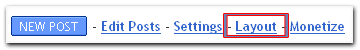
If you like my TwitThis link ( ), add this class in your CSS file and use it in the previous link:
), add this class in your CSS file and use it in the previous link:
It's Done !! Please Post Comments if you have any doubt or any suggestion, you simply can share your views.
TwitThis is again a simple social networking site which displays Twitter Messages about your posts. In fact it seems an easy way for people to send Twitter messages about your blog post or website with this type of mediator tools.Below here you will get step by step tutorial to add TwitThis Button In each of your Blogspot posts. This Button can be used by any blogger user.
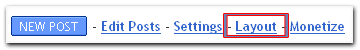
- Now Click on HTML (see below shown picture for further assistance)
- Now Check the box of Expand Widget Templates (see below shown picture for assistance)
- Copy the following code where you want in the posts section (for example below the post title).
Don't Change the code seen above, paste it exactly look like now.
Twit This!
If you like my TwitThis link (
 ), add this class in your CSS file and use it in the previous link:
), add this class in your CSS file and use it in the previous link:.share-twitthis{
background:url(http://tinyurl.com/ay2jsc) 10px top no-repeat;
padding-left:42px;
font-size:11px;
line-height:18px;
}
It's Done !! Please Post Comments if you have any doubt or any suggestion, you simply can share your views.

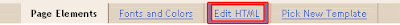

0 comments:
Post a Comment